Facebook Business Pages for Marketing Your Art
Facebook Business Pages for Marketing Your Art
The Summer Series Continues...
This is the first of two posts this week as over the next two weeks I will be on vacation and unless I can get a decent Internet connection in the middle of nowhere, things could be a little quiet!
Over the past weeks I have been writing about the merits of using Facebook to generate more art sales. As we now know, selling via a personal profile isn’t within Facebook’ rules and it can lead to a ban, but just how do you set up a business page?
Before we get to that a couple of months ago I wrote about why a Facebook Business page is becoming more and more relevant and if you missed that particular post, you can read it right here. I can never quite fathom out why so many people have yet to invest any time in creating a business page, it is one of the most important things that you absolutely must do if you are using Facebook as a sales channel.
For some people I expect that time is a significant factor, for others perhaps they are totally unclear of the rules. Both are legitimate excuses, yes it takes a little time (about 20-minutes) and those rules are buried deep within hundreds of pages of terms and conditions. I never used to read them either.
I know some artists who have previously set up business pages and felt it was a hopeless endeavour when the page likes didn’t come from their viral worthy posts, and no one visited your page. I have been there too.
If you don't already have a business page then this post is for you, and if you do, then carry on reading because it's time you refreshed it.
Facebook are really upping the number of business page features through recent updates and with the constant changes to the algorithm, the organic reach through personal profile updates when marketing will surely decline in the coming months.
There's a lot of noise coming out of the Valley too, this time it is noise that could have a serious impact on reach. What's the noise you ask? In short Facebook's instant articles might be being looked at to provide a greater revenue stream for news outlets.
Piecing it all together what this could mean is that Facebook are looking for ways to monetise news, and that could mean that in time instant articles for news stories could be based on subscription models. Some are suggesting that a model where you get X number of free news stories via Instant Articles and will pay for the rest is also being considered.
Before you go off thinking that this is the same as all of those spam posts we have all seen where we’re told Facebook is going to charge, no it's not. This is for instant articles more than likely from the news and media companies who have subscription models for the provision of news. In short, this is entirely different and most likely won't affect everyone, just those who wish to subscribe to news channels. This could be good news in itself for a number of reasons, if you have a business page and a website, Instant Articles are worth looking into to drive traffic.
But that's just the news stories so it won't affect me right? Well, possibly no. It's possibly also a way of combatting fake news, but this could affect membership numbers as there are many who check out Facebook for breaking news stories. On the upside, if the availability of free news dries up on Facebook a lot of people will be short of reading material and this could drive those users to other pages. The Facebook eco-system can withstand a lot of changes before anyone even thinks of moving away from it, people will just use it differently.
There could be another downside in that the algorithm could change to a model where subscription articles are ranked higher, we know that instant articles are already favoured, so it's not too much of a stretch to imagine this particular change happening too. If your business page is relevant now, it means you could be ahead of the game a little.
At the moment this is nothing more than noise but one things for sure, Facebook will have a strategy to monetise even if it's not through this route.
Setting up a page will also put you in good shape for the other posts in this series of articles which I have already published. I've got so much to tell you about using Facebook Pages over the coming months, and I want you to own your page like a boss, in fact I want you to not only own it, but to significantly increase its reach.
Page types…
There are essentially three types of page on Facebook, here they are:
- Personal Profile Page – this is your personal profile and the rules say that it shouldn’t be used solely for marketing.
- Business Page Profile – otherwise known as a fan page, is the place that can be used for marketing, but there is nothing stopping you from making it human too.
- Group Pages – these are communities of people who share common interests.
Business pages, otherwise referred to as official pages for businesses, public figures, organisations, or other business related representation are where you need to be if marketing your art is important to you.
So how do I set a business page up?
I just said that you will need about 20-minutes to set up a business page, but you can set one up quicker than this but it probably won’t be of much value. The more time you spend on it, the more valuable it becomes.
So to start off you will need two important things. Firstly you’ll need an internet connection and I will assume as you are reading this online, that we’re good to go on that one. Secondly you will need a personal Facebook account too.
Now you pretty much have everything you need to at least get you on the right track, so once you have logged into your personal account, it’s time to click on Pages to create your shiny new business page.
At this point you will be presented with a few options such as choosing whether it is a company, organisation, institution, cause, or a community. Choose wisely, ultimately this is the best chance you have of making the right decision to kick off to a healthy start.
For most artists it’s simple, choose business because if you are selling your work, even as a hobby, for the purposes of making Facebook’s back end algorithms and systems know what you are about, your posts are more aligned with those of a business.
You might also be asked whether it is a ‘for profit’ or ‘non-profit’ organisation or business, (it’s been a few years since I last created my own page), and for many artists the temptation when you’re not selling is to select non-profit, (we’re all starving at this point), but again, choose wisely.
Now you will need to decide on a name. This could be your own name, or it could be your company name, or your studio’s name. There are a few rules around naming your pages and you will find most of those rules, along with any specific answers you might need on the official Facebook Business site here.
The name is one of the biggest considerations you need to give to this entire process because at some point you will be able to claim what is known as a custom URL (website address) which isn’t the default mixture of random numbers and letters you will be given immediately.
About You
The about section is also vital because this is where you will be able to let people know about you, your art, where you are based, and other website and social media channels where you can be found.
Decide what your business is about. Are you a gallery, an artist in a studio, do you have retail premises, you will need to add what is most relevant because you can only add three categories.
The categories are essentially meta-data tags which help you to get found in Facebook’s search feature. So if you are an independent artist who paints landscapes of the United States, then your tags could be: artist, landscapes, America, or landscape artist, America, and art.
Now you need to write a few sentences indicating what your business is about. So something like; Local and independent visual artist who paints landscapes of the United States of America using oil, canvas, and love.
It’s so important to keep it all on the human level because as I have said before, (this is starting to become my catch-phrase), art buyers and collectors like to connect with the artist.
You can now add a link to your website, and on this page there is just one more box to tick and that is to confirm that your business is a real establishment, business, or venue. Press save, and proceed on to the next bit which is a little more fun.
One thing worth a mention is that you can optimise your business page for search engines (Search Engine Optimisation – SEO) because the about section also acts as a meta-description for search engines to find and display the link to your page. Did I mention that the way we do SEO is changing? Don't worry I'll give you the lowdown in an upcoming article (Working title: The Changing Face of SEO)
Add a photo!
I have known some people to commission a photograph from a professional photographer for profile pictures, and if you want the profile picture to be of you, then that’s definitely a great way to make sure you have a professional image rather than something that looks like a hurried selfie.
If you are going it alone then take a variety of shots and ask friends and family which one they like best. Tell them to be honest and ask more than a couple of friends or family members.
You can of course use your company logo, but again make sure that it looks professional and fits in with the recommended size for profile photos. You also need to ensure that you own the rights to the image, and you cannot for example wear a branded sports top if the logo of the company is displayed, unless of course you own the rights to use that logo.
It could also be a photo of your best selling or most popular work, and I have seen some clever use of typography with some unique quotes, and some rather nice profile photo videos too. Be creative, you are an artist, tell the world.
Favourites
The next step isn’t mandatory but it really will save you a heap of time whenever it comes to administering your page in the future, and that is to set your shiny new business page as a favourite on your personal profile. It is a logical next step but you do have a choice to either do this or skip to the next step. In the words of Nike, just do it.
Add an audience
One of the best things about using a business page is its ability to give you at least some basic demographics so that you can find out who likes your page and what time they are more likely to engage.
But we haven’t got that far yet and already you will be being asked for some information about who your audience is. If you have previously sold your artwork, have a little think about who you sold it too.
- Where your previous customers mostly male or female, or did they not say?
- What kind of age range were or are your previous or current clients?
- What interests do they have? Do they share a love of any particular subject?
- Where do your usual clients live, are they local, do they live overseas?
- Write down everything you think you know about your customer base or ideal customer base on a piece of paper if you don’t know any of the above answers.
You will be greeted with a map, and Facebook will say something along the lines of: Tell us about the people you’d most like to connect with. Anyone can find your Page, but we’ll do our best to put it in front of the people who matter to you most.
You don’t have to have every detail at this point you can make changes later, but what you have to do is have a reasonable idea and put some thought into who you want to reach out to.
You will be able to select age ranges, say 18-65 years old, but if your audience is more likely to be a 24-year old, then you will want to add some specificity to the drop downs. You’ll also need to consider whether they are male, female, or all.
Facebook collects data and that’s not always a bad thing at all. In fact when it comes to Business Pages it’s a great thing because you can also at this stage add in what their interests might be. An example of a demographic might be:
- My customers are usually a mix of male and female – In which case select the ‘All’ option.
- My customers are usually aged between 34 and 55 – In which case select that age range from the drop down selection
- My customers are interested in landscape art, walking, and the outdoors, and also like to read – so add things like art, landscape art, outdoor activities, reading, to the interests.
Save this and you have progressed through steps one to four and you now have a business page.
The whole process can take just a few minutes if you know what answers you will need to give and you also know what you are really about, but allow yourself 20-minutes or plan a little in advance.
If you don't currently have a page then you won't necessarily have these customer insights, worry not because for now you can use what you think you know and change it later once you get some analytical data. You need 30 page likes in order to activate the insights feature, don't worry if it takes a few weeks to amass 30 people, it’s better to grow your page organically at first so that you start getting only the people who specifically have an interest on your page and its content.
Now the work begins
At this point you have a bland page with absolutely no content. My best advice is to create some posts in advance, and identify all of the images you will need. Try to build up at least a dozen posts in advance, and try to establish a theme.
As soon as you get to the page you will be prompted to take a tour, this only take a moment and will make everything a little clearer.
There are a few more options depending on the type of business or organisation you originally selected, so things such as your opening times, price range, and you will be able to add some photos. Adding those photos is essential if you are located in retail premises or in a gallery or studio which people can visit in person, it can help the potential client find you and recognise your location when they arrive.
If you are uploading photos of the venue or your work, make them as professional as you can, and if you can afford to, hire a professional photographer. Nothing looks worse than a badly cropped or dimly lit photograph as an introduction to your business.
Setting the scene
Whenever I advise businesses or individuals on setting up business pages and groups (see my previous post on setting up groups here ) I always advise them that the first posts will set the tone for the types of followers and likes you will get. Think of it as opening a store, you want a stream of customers on the first day, so do something that will attract them and keep them coming back.
We discussed having a number of pre-populated posts which you can now start to add to your new page, but there are a few other settings that you can have a play with too.
You need some form of call to action, and in last week’s post you will have read a little about CTAs, and what you should and shouldn’t do. One of the best CTAs to add to your page is a shop now button and if you sell your art through print on demand sites such as Fine Art America, and have a premium account, adding a shop now button becomes even easier.
You can set other calls to action such as getting those who like your page to sign up for newsletters, make bookings (perhaps for a behind the scenes studio tour with lunch), or just contact you.
The number one rule of social-media is to tell people what you are going to tell them, tell them what you want to tell them, and then tell them what to do with what you have told them, then tell them again.
Set up a number of calls to action and remember to reinforce those CTAs in your posts too, but don't go over the top with them. One CTA equates to one post, adding in multiples to the same post will confuse people.
Setting the settings
If you like clicking on buttons then you will love the next bit. Setting your page settings is the next critical step in setting up your page. You can set things like where the page will be visible, set admin rights to a colleague or trusted friend who might want to become involved in updating your page, and even set words which shouldn’t be used on the page such as profanities.
You can optimise and test out things, and if they don’t work for you, you can reset things and try a different approach. One of the settings on the settings screen is to turn on the ability for Facebook to show other users your page. Make sure that is definitely turned to the on position as you will want new people to find you.
Promoting the page
If you have a website then you will want a link on that website to your page as well as a link on your page to your website. There are many third-party plug-ins which you can add to a website, but you can also generate the HTML code from the developer pages of Facebook itself. You can get a taste of that right here.
There are other ways to build up a following too, and once you have 25 page likes you can turn those random characters in your URL into your page name as long as no one else has already claimed the name. So my Facebook business page is https://facebook.com/beechhousemedia rather than some impossible to remember characters after the .com/.
Getting the first twenty-five followers can take a little while if you just wait around, but if you have any following on other social-media channels, providing a link to your new page is as easy as copy and pasting it into a post and sharing it on another network.
Making it known on your webpage that you now have a link to Facebook too is another tactic, or just posting the link in your personal profile. One thing a lot of people do is invite all of their friends to ‘like’ a new page, and whilst this gets the word out, many people want to be able to decide whether or not they like a page (or a group, or an event, for that matter), and I’ve known more than a few people who have lost friends after inviting them to everything. By all means let people know about events, invite those who you know could be interested in attending, but it's not the greatest idea to invite people who live the other side of the world to an event on Saturday.
When we covered Facebook Insights in one of my earlier posts I mentioned this back then too. There's a major reason why you probably don't want your personal friends to like your business page unless they're actually clients, and that is because they will skew your audience demographics when you use Insights.
You can as I did in the early days, pay for page promotion but the key to doing this is making sure that you know exactly who you should be reaching out to, and making sure that you stick to a budget. It can be inexpensive to advertise and potentially reach a few thousand users, but unless they are the right users you might as well save your money until you know exactly where to target the promotional ads. Use an organic growth strategy at first, see who likes you, and then target more of those types of people in your ads and post boosts a little later.
Managing your page
Managing your page moving forward is really important and to make this easier, Facebook have a specialist Page Manager app called Facebook Pages Manager App. It is currently available on iOS and Android, although you can also access the features through desktop, but not on a mobile browser unless you specifically request desktop view. On desktop though you will get more features and will be able to do much more with your page.
At one time I didn’t rate the app at all, it was clunky and offered few features other than managing posts. Now it has grown into something that really is quite useful and allows you to post updates, photos, videos, and respond to comments on your page and through Messenger and Instagram too.
From here you can also respond to messages, and get notified when any activity occurs on your page. I previously wrote about linking a page to a group and you can find that post in the link about Facebook groups which I wrote about earlier, but perhaps the best part of the Manager App is Insights.
You can read about Facebook Insights in more detail here, but in short, this is the part of the app which will give you some basic level demographics so that you can see at a glance how your page is performing.
You can view your post reach, check the number of times you responded to messages, and see how engaging your posts are or are not.
Insights allows you to find out who your audience really is through aggregated data which includes age, gender, and location. You can also see how individual posts performed, but it is those analytics data sets which are the most useful part.
If you have a business page then the app is pretty much an essential for viewing on mobile devise such as phones and tablets, and if you notice a post is performing particularly well, you can create more of those kinds of posts safe in the knowledge that people are more likely to interact with them.
Keep it up!
Create great cover photos and cover videos, constantly post engaging content, and eventually your page will become an essential part of your business. Use images, video, and utilise live feeds wherever you can, and engagement will go up. High engagement can equate to sales, and after all, sales can be turned into new art materials.
Having a page can drive more traffic to your website, and because Facebook is 24/7, there will always be a way for potential clients to engage with you, your business, your art, and the content you post.
Facebook can remove a personal account if they feel that it is being used for purely commercial purposes, if this happens then your ongoing plans for world domination could be scuppered at any moment. It may never happen but what if it did? How would you carry on with your online business without using Facebook at all?
Whilst some companies can happily carry out enough business to sustain themselves without the use of Facebook, there is no question that the number of people who do use the platform will have an expectation that your business is on there.
The benefits of a page are far superior to a personal page, offers, a shop now button, calls to action, this is so much more use to you as a business than a personal profile ever could be for the purpose of marketing your art.
There’s one other reason too, it’s FREE! You don’t have to pay a cent to create a page, it’s quick and easy, and it will give you an edge over those who continue without them.
Yes, you do need time to manage it, but once the page becomes known and relevant, it becomes an essential tool in your toolbox.
If you do this and set up a page, as long as you take it as seriously and you should, it will become relevant and engagement will increase over time. Don't be tempted to go back to your personal profile and use that one purely for sales, it’s outside of the rules anyway and honestly it's use will in time become too limiting. It's exactly why the big players like Nike, or Adobe, never post on their personal timelines, and yes they will have one. That's how they built a page.
Whether you want to pay to boost your posts or advertise is up to you. I've figured that I can increase engagement organically if I put effort and time in, and whilst I'm sure I would get a few more clicks if I paid, I'm not totally convinced these will get converted to art sales.
For me organic reach means that people want to like the page. Paid for reach (which I have tried in the past) brings in people too, but how many of them stay longer term is debatable. I much prefer organic reach.
So if you have a page already, go into the settings and give them a refresh. If you are about to create a page, or you already have one, as long as it is relevant to the visual arts, leave a link in the comments and let's see if we can get you some likes and build up some engagement.
Just one thing, if you do leave a link and someone with a page likes your page, please return the favour by liking their page from your business page too.
If you aren't on a desktop browser, go to your mobile browser, head over to Facebook, and your browser should give you the option to ‘request desktop site’. Click on this and Facebook will be presented in all of its desktop glory.
Visit the page you want to like, look for the three dots in the tabs bar, and click on ‘like from your page’. This will add the page to your business page favourites. Just pressing the ‘like’ button will only like from your personal profile. It's a good idea to do both.
Coming Soon..
SEO otherwise known as Search Engine Optimisation is changing! There are some triggers which will attract SERP (Search Engine Page Results) which have recently started to take effect on the big players such as Google. Those changes are already having an impact with traditional SEO methods and page results are changing. Is it time we forgot everything we thought we knew about SEO?
Find out soon, in the meantime why not bookmark this site or subscribe for posts direct to your inbox. I will be posting the SEO updates on my Facebook page as I research the latest methods that work!
Artist Spotlight
I thought I might do a periodic artists spotlight whenever I come across someone truly outstanding who uses Facebook business pages to promote their artwork. So the first claim for this spot goes to Laura Badger who's actually a friend who has supported me on Facebook for a long time. Her work is stunning and I always look forward to her humorous posts, so here's the link!
Laura uses her Facebook page extremely well so head on over and give her a like, if this doesn't inspire you to create a business page then I don't know what will!
You can also check out Laura’s work on Fine Art America here.
Laura has produced a number of masterful works depicting horses, but she is also a talented landscape artist too. Her Fall Reflections is a beautifully structured work which really gives you the feeling of an afternoon by the lake in the fall, and is very reminiscent of North West Arkansas USA, which is also where Laura calls home. Go on, click those links and take a look!
About M.A
Mark A. Taylor is a British artist who primarily works with digital mediums but still loves to paint in his studio with acrylics, watercolour, and oil. His work is sold around the world and in more than 150 retail locations across the USA and Canada. You can buy Mark’s work here.
You can follow Mark on Facebook here and on Twitter @beechhouseart
Mark doesn't like getting anyone to sign up with email in return for a PDF document which is just like every other PDF document, I.e. Generic and sparse of meaningful information. Instead he prefers you to sign up for one reason that is definitely not to build a mailing list, but to get this blog post delivered directly to your inbox every time the blog is updated. You can opt out at any time, and all you will ever receive are blog updates once or occasionally twice per week. Click on subscribe and you're all set.
You can also read this blog on the NEWS 360 app, just search for Beechhouse Media and add it to your home feed.










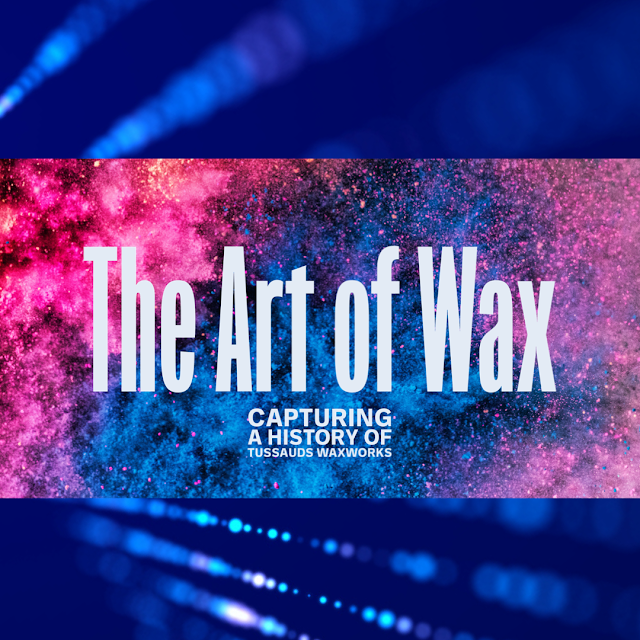


Comments
Post a Comment
Dear Readers, thanks for leaving a comment, and if you like what I'm doing, don't forget to subscribe at the top of the page and let your friends know I'm here!
Please do not leave links in comments, know that spam comments come here to meet their demise, and as always, be happy, stay safe, and always be creative!