Know Your Fonts
Know Your Fonts

Each week I write a new article for members of our three wonderful art groups on Facebook, The Artists Exchange, The Artists Directory, and The Artist Hangout. This week we take a look at fonts and typefaces and the world behind them and how you can not only find free fonts, but create your own as well!
Fonts are fun…
Not too long ago I took a call from a long-time friend and graphic designer asking if I knew a better way than the one he was using to create bespoke fonts. I was a bit taken aback because if there is one person I know who can create a killer font, it is my friend. He’s a font designing pro and has delivered hundreds of them over the years, and for some big clients.
He had taken on a new client who wanted something really different. I mean it’s not like there are anywhere near enough fonts out in the world already. The new client wanted something that no one else had, something that was beyond bespoke, and something that needed to be delivered in just a couple of weeks. Anyone who knows anything about font design will know that firstly that’s an impossible ask to deliver, and secondly you will be familiar with these kinds of deadlines.
Fonts are something I have tried to get my head around so many times. I have managed to create a few sets but it was really hard going and it took me months of on and off work just to get from A to Z. Fonts are fun, but they can take forever to create and if you’re after a truly bespoke never before seen kind of font, well that can take even longer.
I love typography probably a lot more than anyone should and often whenever I am asked to work on a typographic work I will either be supplied with the licensed font set from the commissioner or will procure a set or I will try to use open source fonts. Even this can be a hassle because you have to chase down fonts that can be used in commercial work.
Building fonts is much more involved than writing down the letters between A to Z and giving them a fancy style. There are numbers and symbols, and you have to decide if the font will be a sans or sans-serif typeface or whether it needs light or bold or even italic variants. And then you have to factor in how fonts will display not just today on any given piece of technology, but on the technology of tomorrow too.
Will the font display as well at 24 point as it does at 11 point, or can it go up to 100 point or more? These are all things that a font creator will need to work out, oh and it needs to look good in a range of colours too. In short if you want to build a font, be prepared to put the hours in.
You also need to consider how a font will print and what the purpose of the font is. Will it be used in a book or a Bible, or will it be used for advertising or branding, and will it be exclusive to the person or organisation who commissions it. Each of these things can influence the style of font and also the cost.
There are plenty of free fonts and even open source fonts which come with a licence to use for commercial work, many of them are fantastic or should that be “fontastic” but there are a lot of fonts that might not work so well on certain types of display or in certain situations. When you pay for fonts you can pick them up for very little but you could also pay six figure sums to bag the commercial use licence as well.
Why would people pay six figures to licence a font? Because they want something that not everyone or in some cases no one else has. They want to stand out, and this is really important when it comes to branding. Some brands have annual font licence bills larger than a household income for a family and then some.
Forget font styles for a moment, fonts can either be free, cheap, reasonable, or cost more than the GDP of a small country. The few font sets I have created in the past took me months to get anywhere near being useful, and professional fonts are sometimes developed over years and by a team of professional font designers.
Going to a professional font designer if you want something that really stands out is always going to be an option for big companies. Even paying a six-figure fee to licence the font for a few years can be cost effective for big brands, but going all in on a paid for commercial font is a long term strategy than can bring long term bills. But if you are an independent creative and you are looking for something that stands out as much as possible for as little as possible, the options become a little more limited, if by limited you mean, there are millions of fonts available for not too much money at all.
I have every respect to anyone who designs fonts and even more respect for those who then make them available for free. The sheer number of free fonts which can even be used in commercial work is staggering. The downside is that lots of people will be choosing the free fonts over the paid fonts and if you want your work to stand out above everything else, then you might want the font to look very different.
I’ve mentioned two words so far, fonts and typefaces and the two are a little bit different. A font is a grouping of typefaces that are similar in appearance and a typeface refers to an individual family member of the font. Some fonts will have many typeface variations such as light, italic light, book, book italic, medium, medium italic, bold, and bold italic and each of those together create the font set.
Then we add to the mix the variations of variations and we talk about Sans Serif and Serif. It’s easy to get those mixed up but in short, sans doesn’t have any feet! Sans Serif appear streamlined but the problem with these fonts is that they can be much more difficult to read when they are smaller. Here’s a tip, if you are thinking of smaller works go for sans. If you are creating large works go for sans serif.
Then there are scripts, and these are the fonts used on things like greetings cards or invitations and they’re not intended to be used for long sentences or as the whole body of text. Script fonts take up huge screen and paper estate and they need to have plenty of blank space around them or they become very difficult to read.
Then we also have display fonts and these are what many people will be more familiar with. These are what are used in movie posters and anything that needs to quickly grab a reader’s attention, and again their use is best limited to small spaces. These are ideal for book covers, or wherever you need a brief title or headline that needs to be read quickly. Display fonts are not great if you plan on creating the whole body of the text with them.
Hand-written fonts are used to add in some humanity to designs and often look as if they have been hand-drawn. These can be especially pleasing to the eye when used with handmade products. If you want a great example of how effective hand-written fonts can be, just take a look through the typography available on services such as Etsy.
And then we have what I personally think is the most contentious font ever in the history of ever, Comic Sans.
I know some people love it and I wish I had made it, and back in 1994 when it was designed, it was fun for about five minutes. But I think the world should move on now. It still continues to surprise me whenever I receive a seemingly serious email or letter and the sender has written in in Comic Sans. Please stop doing this!
Now either they do this because they want to warm up or soften the tone of the contents or they just don’t know that 1994 ended just as 1995 begun. It’s a bit like turning up to a black tie event in a toga costume while wearing bunny ears.
Don’t get me wrong, it is perhaps the only font that people with absolutely no idea about graphic design or fonts or typefaces really know the name of when they see it. The marketing campaign for Comic Sans has been on a par with genius over the years. Everyone who doesn’t know about fonts, typography, or graphic design, well, they know about Comic Sans and they will write each letter of a word in different colours.
Vincent Connare was the designer of Comic Sans but we really shouldn’t blame him for creating it. At the time he was working for a little company by the name of Microsoft and it was originally designed for use in a program call Microsoft Bob. Because fonts take forever to create, Comic Sans wasn’t ready in time and so it was instead used in Windows Movie Maker and then it was offered as an add-on in Windows 95, it has been misused ever since.
Font choice can be contentious and the wrong font choice can be expensive. Fonts can make or break a design and Comic Sans is a good example of how fonts can send out an entirely different message to the one that is written. You wouldn’t use Comic Sans as a newspaper headline font to convey some serious event or disaster, you might use it on a poster for the coffee club in the staff room at work though or something that is a lighter hearted or not so serious. It’s not just comic sans that gets misused, other fonts do too.
Remember when the clothing company GAP changed their branding back in 2010? The change caused an outcry and eventually GAP had to revert back to the old and more familiar logo. Other companies have made the same mistakes and it costs millions to rebrand large organisations. When small companies rebrand and they haven’t got the financial resilience to support a rebrand, it can be a complete disaster if the rebrand doesn’t resonate with the customer. If social media companies change their logos there’s always an outcry, even if they just change the icon on app. People don’t generally handle changes that make things feel unfamiliar all too well.
So we know that fonts come in different shapes, sizes, and styles and we know that fonts can either be cheap or extremely expensive. The options for producing something that is truly different to everyone else become a lot more limiting so the answer is to have a go at building them yourself.

Building a font…
There is something about creating a set of fonts that is truly magical. First you doodle down some designs and then once you have them on screen they are there for the entire world to see and read and maybe even use. Once the font appears on a piece of paper it takes on a whole new life and joins the likes of Helvetica and Arial, two of the best and most famous fonts ever created.
There are many ways to build fonts with some ways easier than others. Today the equipment you need doesn’t have to be ultra-high-end, you can even produce professional and commercial quality fonts right on the iPad or on a low end PC but obviously the more processing power you have the better.
There are lots of good reasons to buy a font or licence one and there are lots of reasons why you might want to have a go at creating your own. A few years ago I wouldn’t have even suggested anyone try, but a few years in the world of technology and things have moved on to the point where it is possible to create something that is bespoke without having to spend time learning how to create them. You might still want to take a quick look around the internet and find a few good resources out or read a book or two on typography before you start, but most of the programmes and applications designed to allow you to design your own fonts are fairly easy to use. So what are the options?
Fontstruct…
Fontstruct which is available here, is one such font creation tool that creates fantastic results and it is free. The heart of Fontstruct is the Fontstructor which is a web based application that allows anyone to build up fonts by using basic geometric shapes in a grid just like tiles or bricks. Once complete the fonts can be downloaded as TrueType fonts and used in Windows and Mac applications.
There is an active community sitting behind the application who design fonts and support other users and if you don’t want to engage in the creation of fonts there are fonts available under various flexible and liberal Creative Commons licences.
There is an easy to use interface which even the most novice of users will find intuitive and this also makes it an ideal platform for teachers to include in their lesson plans and schemes of work when students are studying the basics of type-design.
FontForge…
FontForge is a downloadable font creator which supports many of the common font formats and it is available here.
It is a slightly more involved affair than Fontstruct in that it is a little more complex but offers a slew of additional features and it is also free to download and use. There is a handy downloadable book which you can find here, and which does a great job of explaining what a font is, how to plan your font project, and it also covers the other stuff you need to know about such as character spacing, punctuation and symbols, diacritics and accents and how to generate font files amongst a range of other subjects. Even if you don’t want to try out Font Forge I would certainly recommend reading the guide.
The learning curve with font design can be quite steep but there is a very active and supportive community who will offer help and support and point you in the right direction. I have been a fan of FontForge for a number of years and it is continuously updated.
iFontMaker…
iFontMaker which is available here, allows you to create a font in five minutes on your iPad. Five minutes is perhaps a bit of a stretch if you want to produce anything that is on a par with commercial font offerings but it is certainly achievable to create something in in that time even if you have never tried to create a font before.
Even if you have no experience of font design you will be able to create something that resembles a font immediately but something more on a par with high-end commercial fonts might take you a few hours to achieve. If you put some serious time into the creation then you can absolutely come up with something that is very special. Remember that you will be doing this on an iPad and that is mind-blowing.
The results can be exceptional if you spend enough time getting the curvature right and you keep the sizing of each font consistent. There are some handy sizing guides and tools which will help you along the way and there are plenty of walk through tutorials on the website.
Once you have started to get the first few characters down on screen you can also preview them by typing with the corresponding key and you can then go back and edit anything that doesn’t look quite right.
There are Bezier tools which will help you to round off perfect corners and it supports Unicode, you can edit unsupported glyphs, and Latin-1, Greek, Cyrillic, Thai and Japanese characters, and I still can’t get over the fact that this can be done on an iPad.
It’s not a free app, anything of this quality deserves to be paid for but it is also available for Windows as well as iOS devices. The cost for iOS is £7.99 UK, $7.99 US, which is less than the cost of some single font packs and in some cases, much less.
Surprisingly some may say is that there is a little more functionality on the iPad version than the Windows version with the latter having more support for glyphs and a kerning function, and 18 brush styles are available on iPad but only five on Windows. This is the font creation tool that can be used on a commute, or just pick it up for five minutes and before too long you will have created a font that is unique.
You can get your created font as a true type format via the apps website and when you set your font to public anyone can download and share it, or you can keep it private. I have been using this a lot recently purely because it is so quick and because the results are just so good. You can see a video of the app in action right here.
Photoshop and Fontself…
Those who own Photoshop CC can edit variable fonts which are installed on your computer and then edit the font style pre-set. Beyond that you will need an extension installing into Photoshop CC or Illustrator such as Fontself.
Fontself lets you create both vector and bitmap fonts (the latter being fantastic for design projects) and you can convert any shape into a character. Fontself runs on both Mac and PC and having tried it out on a Mac I can say that it is one of the best extensions I have seen for Photoshop CC in a while.
You can produce colour fonts, alternates, ligatures, and kerning, use drag and drop to create fonts in seconds, and export OpenType (.OTF) fonts. Pricing varies depending on what you need but given its simplicity and being able to produce colour fonts the cost is good value considering the professional results that pop out at the end.
You can find out more about Fontself right here.
Selling your created fonts…
Of course you might start really enjoying creating fonts and decide at some point to offer them as downloads for others to use. There are many free open source fonts available such as those which can be found through Google Fonts right here, but there are many fonts which make up a growing commercial market and people do buy them.
With all the open source fonts available you would think that paying for fonts is something that no one ever does anymore but they do. If I see a font that works better in a design than anything else which is free, I will buy it. Pre-made fonts save time and often the cost can outweigh the costs of producing something.
Once you get into creating fonts and you come up with unique designs you might want to test them out first as open source downloads and then move on to selling them on many of the online font platforms. Think of these platforms as font on demand rather than print on demand, the business aspect is a similar model.
If you intend on selling any of your typographic creations there are a few things you might want to consider doing to stand a better chance of selling them, one of those things is to ensure that you offer a complete package which includes everything from letters to glyphs to punctuation. The last thing anyone wants is a beautiful font set that is missing half of the characters you need.
Offering multiple styles is useful to ensure that more people can make use of the font style you have created, so offering multiple weights of font either combined in the same package or as an add-on is also worth considering. You can also offer stylistic alternatives along with options such as sans and sans serif which will certainly help to sway the market towards your font.
Offering multiple file types also makes you stand out above the crowd so offering the most popular file types is a must. These include .OTF, .TTF, .AI, and .EPS and should be your definite types to include. Adding the additional file types adds real value to buyers especially of they fall in love with one of your fonts and then change the technology they use in the future as they won’t need to buy a new set.
If I had to pick between two similar font packages, the one I would always go for is the package that offers more file types and more in the way of styles and punctuation. I have seen some font creators sell their fonts as individual packs in different file types and then offer a bundle of everything for a heavily discounted price.
When you are creating a font you need to play very close attention to kerning. Kerning is the space between the characters and getting this wrong will mean that your text will either look too far or too close and it won’t read well. Take a look at your existing fonts and particularly the ones that you use on a regular basis and study the kerning. The most successful fonts you will find will all have one thing in common and that is that the kerning is spot on.
You can offer even more value by adding some extra elements and decorations. Right now it seems that most decorations have a hand-drawn feel and they can be used to add a little extra pizazz to a project whilst keeping the style of the font and typeface.
Another bonus that will help you to stand out is to provide an additional bonus set of connecting words such as “with”, “and”, “of”, and “the”, with some decorative style around the edges. These help to add a little extra when creating headline style graphics but surprisingly there are not too many font creators who make these connecting words available.
Standing out is about offering value and it is also about offering the correct licensing model. I have ignored some beautiful fonts in the past simply because the licensing model doesn’t include commercial use even if you pay a premium for the font. People who buy fonts tend to use them in designs which they sell so offering some commercial aspect into the licensing is a must or at least having the option to purchase a commercial use licence is.
How much you charge will be determined by what the market is willing to pay together with other factors such as the design complexity, language support, the size of the font family, and whether it includes italicised, bold, thin, and regular typefaces, and ultimately the licensing and whether the buyer wants an exclusive arrangement.
What an individual might pay for any given font varies dependent on many factors. Fonts are a bit like fine artworks in this respect in that they are just as subjective. Those who buy fonts to use in their projects which they sell through Etsy or any number of the print on demand sites won’t be buying the $1m fonts with a life-long exclusivity deal which the big brands will be buying, they will be buying the ten buck package that includes everything.
The cost also comes down to a font designers experience just as a paintings value is affected by the artist’s skill, experience, and provenance. A non-rock-star font designer but with a bucket full of experience might be charging a third or even less of the cost that a full on rock-star level font designer would be charging for an exclusive design.
The last few fonts I purchased varied in price from $9.95 which included regular, bold, and italic with a commercial use non-attributable licence, and another font set cost $29.95 but included a lot of bonus content such as design elements, various styles and file types, a commercial use non-attributable licence and some connecting word content and 30-different backgrounds. Yet in the past I have paid out hundreds of dollars for some fonts and only received a regular and bold variant. People will buy what they like if it has a fit with what they need.
Professional font designers such as my friend won’t even consider taking a pencil out to take notes for less than $25,000 for bespoke designs which sounds like a lot of money until you realise that they will be putting in hundreds of hours of work, they will be testing the fonts on lots of different displays, and they will be granting you a licence for sole use of the font. Some font designers might offer to create a bespoke font and grant you a lifetime licence for use, the best designers will be charging $100k plus.

Where next…
If you are starting out my advice is to play around with the software for a while and learn whatever you can about typesetting and font design on the way. Once you have a few examples of your work maybe offer them as free downloads and start to get some feedback.
If people regularly download your fonts then you know they are seen as being useful to people and you can then start charging. The more experience you get, the more beautiful your typefaces become, the more people will want them.
Once you are on your way to knowing what you need to do then you can look to progress onto the more professional font creation tools and software such as the very worthy packages available from high-logic which you can find right here.
If you are starting out in creating fonts and you have no intention of selling them, so long as you have the correct device be that a PC, Mac, or iPad then you have plenty of options to create fonts to use in your own projects without worrying too much about any support you may have to give to potential customers. Many clients who purchase fonts will want to know how to install them and which format works best with what they want to do, that’s a consideration that you will need to factor in should you go down the font creator route commercially.
Having said that there are plenty of people making a decent living from selling a range of great fonts for low prices, and with the number of freely available fonts which can be used commercially today there is always something which would be suitable for any project you are tasked with.
Font Resources…
Most artists I know already subscribe to Adobe Photoshop and Creative Cloud, but what many don’t realise is that even with the most basic of Adobe subscriptions you will also get access to lots of other Adobe products and benefits too.
One such offering is Adobe Fonts, an expertly curated library of font packs assembled by the Adobe team and some special guests. The package is available with all Creative Cloud subscription plans and the fonts you activate are always tied to your Adobe ID so they are available wherever you sign in to your account from.
Using this service takes the worry and the guesswork away from deciding which font to use in a commercial project because the fonts on offer all come with the same licence, and you are free to use them however you want.
When you are choosing a font you are making a strong design decision and one that will determine a series of other decisions that you will end up making about your work. Free fonts are fine, and Open Source fonts go some way to alleviating the concerns around licensing that you might have, but the Adobe collection means that you really don’t have to worry and you also get access to fonts that won’t all be the same ones used in millions upon millions of other projects before.
You can find out more about the Adobe font library right here.
About Mark…
I am an artist and a blogger, and I have a passion for the work of independent creatives. My work is sold right here: https://10-mark-taylor.pixels.com
You can check out my brand new portfolio website right here: https://beechhousemedia.com and you can also follow me on Facebook at: https://facebook.com/beechhousemedia where you will also find regular free reference photos of interesting subjects and places I visit which you can utilise in your own art projects. You can also follow me on Twitter @beechhouseart and on Pinterest at https://pinterest.com/beechhousemedia
If you would like to support the ongoing mission of this website or maybe just buy me a coffee, you can make a donation right here.
If there is a subject that you would like me to cover then please get in touch or leave a comment below!






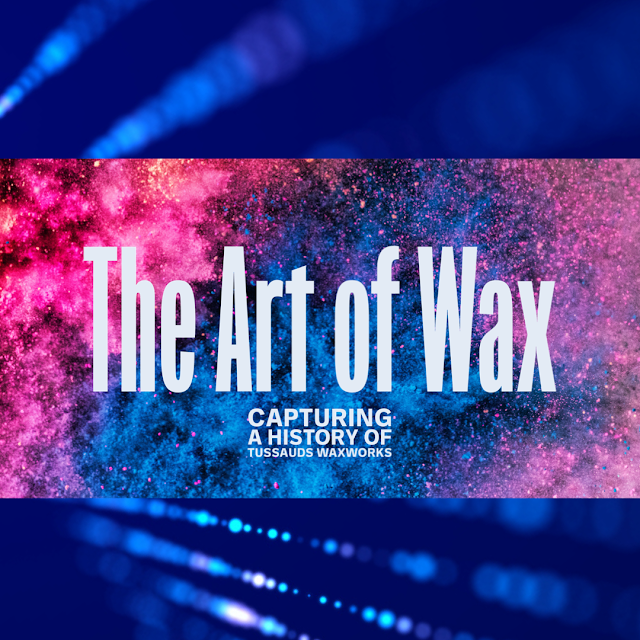



I can't even imagine trying to create a font. I'd be lost. I'm perfectly content relying upon the fonts I already have. I fell in love with my book from a class years ago, "The Mac is Not a Typewriter." At first I thought perhaps it would be boring but not so. I still refer to it from time to time. Very funny Mark about the black tie event in a toga costume while wearing bunny ears comment! That's a keeper!
ReplyDeleteThanks again for a highly informative post.
Thanks Colleen! That’s a book I need to find. I can recommend “Logo Type” by Michael Evamy, I refer to that one all the time and “Why Fonts Matter” by Sarah Hyndman.
DeleteAs for the toga party, if the invitation uses the wrong font you could end up going dressed as a goat! Not like that really happened me... I totally blame it on the font, and not wearing my glasses!