Technology and Social Media Updates December 18
Christmas 2018 - Technology and social media Updates for Artists

Every week I write a brand new article to support members of our three wonderful art communities on Facebook, The Artists Exchange, The Artists Directory, and The Artist Hangout. This week we take a look at some of the very best tools that will give you the edge when creating your art when using an iPad, and we take a look at a few updates now rolling out on Facebook that will benefit independent artists and creatives when promoting their art.
Ten years on...
I am a real fan of technology and always have been. I built my first computer when I was 9-years old and produced my very first piece of digital art not too long after. That was back in 1980 having moved on from playing video games on the Atari VCS, technology has played a huge role in my life ever since.
Today the technology available to artists is simply mind-blowing. Whether you are a traditional artist working with brush and canvas, a creator of installation art, or your focus is on any other discipline within the arts, technology can help with the creative process and it has a huge role to play when it comes to marketing our work.
Technology in the arts isn’t a recent thing, it has always played a role and it’s not just when it comes to creating digital art. Even when I am in my studio with a traditional brush and easel I rely on technology. Whether that’s for research or for sketching out ideas or any number of other things, I have come to rely on gadgets and computers to help me.
I have seen some massive changes too, just over a decade ago we had never even heard of the iPhone, and the iPad is still a relative youngster. Today we can tell Alexa to turn on the studio lights, play music, or order new art supplies and get some news updates to keep us in touch with what’s going on outside of the studio. Honestly, what a time to be alive!
The way we purchase software has changed too. I remember buying a disc with Photoshop on and having something physical that I could hold in my hands. Today we don’t own anything, we purchase a right to access something instead.
My physical Photoshop CD ROM didn’t need to be updated every year and it continued to work needing only an update when I could afford to upgrade to the latest version. I fired up an old PC recently and there it was, an old version still working and still kind of familiar.
Okay, it ran like a tortoise and it crashed when I tried to load one of my newer pieces of work, but that was likely down to the computer I was running it on. The PC only had a gigabyte of RAM or about a third of the RAM I now have my phone.
Back then Photoshop ran brilliantly because we hadn’t seen the future. We had no idea or couldn’t comprehend just how different Photoshop and the world would be today and I don’t think any of us realised that the norm would become about renting access to software rather than physically owning it.
The Apple App Store, Google Play Store, and others all take a cut from whatever we buy today, it’s a market that is worth tens of billions of dollars and they continue to gain revenue on any in-app purchases and on any subscriptions paid for within the apps they supply. So there’s little wonder that the likes of Apple and Google are pushing developers down the route of pay to play.
So what will the world be like in another ten years? Will time travel be possible or will the bots and AI finally take over everything? I don’t think we can even guess anymore, but we can expect that the world will become even more expensive and I just have a feeling that we haven’t seen the tipping point of subscription models or even come anywhere close to it just yet.
So it’s refreshing to see that some developers of art applications are going against the wind and offering exceptional value that keeps on giving without the keep on taking model, but are these apps any good? Let’s take a look at what they have to offer and try to figure out if they really do provide great value without the constant need to feed them with the cost of a subscription.

Illustrator
My life wouldn’t be complete without access to Adobe’s Illustrator. I have been using it since it was originally released and it has become the staple whenever I am asked to create any graphic design work. It has always been a staple on my dwindling bank balance too.
Be it restaurant menus, flyers, posters, invitations, or even billboards, Illustrator is the Godfather of vector design software. It’s just so powerful and it runs very quickly on my Mac, but the learning curve for those new to vector software can be a bit on the steep side. When I say steep I think I mean really close to vertical.
That’s true of vector design software more broadly but there’s another player in town and it doesn’t require any in-app purchases or subscriptions at all. Pay once and use it at least until the next major iteration is released.
To get the best out of any design or creative platform you need to learn the nuances, it’s just that some software especially on mobile devices doesn’t always have that many nuances to learn. They tend to be lite versions that want to look like their desktop brethren, but the feature sets are limited due to the power of the device or the desire to get you working on the main platform instead. At best most of these lite versions seem to be produced for the basics and used as the hook to pull you into the main event.
I expect that most users whether they are professional or not aren’t always using all of the applications features and every time I play around with Illustrator there always seems to be a better way of doing something or there is something new that I didn’t know existed. If you are only using it occasionally you have to spend time learning about what’s new to get the most out of it and honestly, some features in some applications just aren’t worth the cost of the upgrade for the casual user.
I have tried the free alternatives to Illustrator such as Inkscape which is a solid piece of design software and a tool that I have always regarded as a serious contender to the Adobe crown, but Inkscape has some limitations which for many will be outweighed by its cost of free. For casual users it’s fine, there’s enough to keep you entertained, but there are a few things which might put professional users off, not least that it’s a desktop only affair.
What I needed though more than anything was for Illustrator to become available on the iPad but not the stripped down Adobe Illustrator Draw already offered through the App Store. Whilst the lite version of application has many bells and whistles and certainly performs better than many vector apps, it doesn’t come close enough to the Illustrator experience on a desktop or a high end laptop.
For casual users and quick edits it is fine, it is even passable for pro-use so long as you only need the basics, but there are times when you are out and about and really do need the power of the desktop app but you need it on your tablet.
Readers will know that I have been a fan of Serif’s Affinity Photo for a long time. It is a solid app that was built from scratch to run on the iPad Air 2 and above and it really does give Photoshop a run for its money and without the ongoing subscriptions.
Affinity Photo is great for raster based photo edits but what has been lacking on the iPad is the ability to create vector images and export them in professional formats. Many apps have come close to being almost perfect in the past but when you dig down and push them hard, they have always been limited in their options and have never quite managed to pull off the Adobe Illustrator level of usefulness. That is until Serif did the world a real solid and built Affinity Designer. WOW this is one phenomenal application that has changed my world.
It was built with the input of some of the world’s leading designers, and based on Apple design award-winning technology. What Serif have managed to pull off is the once impossible by creating a vector design app that really is just like having the full blown Adobe Illustrator on your tablet but without the subscription!
The issue with many so-called professional vector design apps is that they often miss out the important features a professional designer needs when working on a mobile device. That’s not the case here though, there are some unexpected tools that one would normally only find on desktop. More amazingly, there has been no compromise in functionality at all just because it is on the iPad and since installing it, I haven’t had to resort back to the full Illustrator package for everything I do.
You can curve with pinpoint precision, manipulate nodes, and Bezier handles, and you can also use non-destructive Booleans to combine, intersect, or divide shapes in precisely the way you would expect from a desktop based application but you have to remember that you are doing this on a device that you can carry around.
Other apps also lack in the number of useful export options so when you are working on a client’s edit whilst on the move you absolutely need the ability to get the file to them in the right format. This is where Designer shines too, EPS, PSD, SVG, PDF, JPEG, PNG, TIFF, and GIF formats are all supported and none of these options require any kind of in-app mortgage because they come as standard in that fixed price, one-off purchase for the application.
Designer also combines the power of vectors with the flexibility of raster in the same app, switching between vector and raster and pixel workflows in an instant. You can sketch out any ideas with raster based brushes, paint inside vectors to create texture, create masks and make pixel selections.
There are more than 100 brushes and a huge library of paints, inks, pastels, and even gouches are included, all editable, and there is full control over pressure and tilt if you are using the Apple Pencil or the new and much improved 2nd Generation Apple Pencil. I was slightly nervous that this ability would slow the device down to a crawl so I was surprised when I found that it didn’t, and I had more than a few layers open.
I have been using the 2018 third generation iPad Pro and the Apple Pencil 2nd Generation but I also tested it out on the older and less able iPad Air 2. Obviously it runs way better on the Pro, but even the iPad Air 2 was workable if you don’t need to use an excessive number of layers.
Colour control is critical when working on professional commissions and design projects, and Designer offers support for all major colour control formats. 16-bit per channel editing, end-to-end CMYK, ICC colour management and spot colours for professional printing. There is nothing on mobile that even comes close to this level of power and I have been looking for a very long time. For those who are confused by these acronyms, the output looks great when you send it to the printers.
Layers are here too, and with a full set of non-destructive adjustment layers you have the ability to swap and mix things around instantly. Gradients are present too just in case you were wondering and these even update live on screen. There are also live blend modes including the usual suspects found on desktop applications such as glow and luminance, and the live preview means that you can see the results before you commit to any changes.
Font design also becomes much easier with Designer, with grids and guides and the ability to fine tune using kerning and tracking, it even gives you the ability to convert any text to curves to fully customise the results. This is a brilliant feature especially when used in conjunction with other font design software.
UI design is also included in the app, offering features such as simultaneous symbols, slice export, and you can control objects relative to their container. This my friends is impressive and made the two UI jobs I completed last month much easier. One of those jobs was completed solely on the iPad Pro with no need at all to fire up Illustrator.
You can also import professional fonts, rotate the canvas, insert and paste inside existing shapes, and create sets of regularly used assets which can then be instantly accessed and dragged onto your project. That’s what I really love about the iPad with iOS 12.
Zooming in on the detail is fluid and provides you with the ability to zoom in to more than one million percent. Added to that is the ability to create some huge works with huge numbers of layers and you start to understand why only the more modern iPad devices are supported. That’s a downside if you are still using an older device but it is totally understandable.
Without doubt this has to be one of the most sophisticated and useful vector design applications available on any platform and I don’t say that lightly. Other apps offering vector design on iPad have suddenly become outdated, slow, and tedious in comparison to this offering. Every silicon inch of power has been squeezed into the app and out of the device.
The bottom line though with an app such as this is always going to come back to the question of cost. Bear in mind that there are no in-app purchases and you get constant updates until the time they reinvent the app entirely, and there are no subscription options in sight. One would be forgiven for thinking that the purchase price would reflect this but here’s the shocker, it’s less than £20 on the UK App Store, similar pricing in dollars I expect for everywhere else.
There is a desktop version for Mac and Windows too, both setting you back a little under £50/$50 and again this is a one off cost. So what’s missing?
There are a few tools that I have come to rely on in Illustrator which aren’t present here. Working on multiple pages is easier with Adobe and some clients insist that their designs are created using the Adobe offering. Some of Illustrators tools are missing as I said, but you do have to weigh up just how often you ever use all of the tools available in Illustrator and decide if that is worth the hefty premium. Frequently there are work arounds but not always so if you can get by without something that’s not present here, it really starts to become much less of an issue.
There is one piece missing in the Affinity suite and that is Affinity Publisher, but I just get the feeling that behind the scenes that final piece is being put together. If that happens then graphic design and photo editing will become a fully mobile possibility, even at a professional level.
You can find out more right here.

Procreate just got a whole lot better too…
While we’re on the subject of iPad apps, another update was released recently for my favourite raster based art app, Procreate. Regular readers will know that Procreate is one of the main tools I use in my own artistic process and it has been since it was first released just over 8-years ago.
For an app to have that kind of shelf-life and to still receive continuous updates is testament to the quality of the app. I remember paying a couple of pounds or so when it first came out and during all of this time I have never once had to pay for an in-app upgrade or to buy a new version, and there are no subscriptions in sight. Pay once, enjoy.
That’s a purchase model I really love and so refreshing to see on the App Store these days when many other app-developers will nickel and dime the end user even for the most basic of add-ons.
I have written about Procreate a few times before and I featured it again when they went to version 4.0 but what you never expect is that an incremental upgrade in between version 4 and 5 would deliver the biggest updates in Procreates history. Version 4.1 was the single biggest update ever to the app and it packed out on delivering features which have been requested over the years by the Procreate community.
I have no idea how an app developer can get so much functionality into an app running on an iPad. Like Serif have done with both Affinity Photo and Designer, the developers must have been to some secret app-developer conference where they were taught advanced wizardry and coding skills.
We know from when I last wrote about Procreate that version 4.0 changed the game entirely and introduced a lot of additional functionality and that it allowed you to do beautiful things like create even better blends, but version 4.1 went beyond expectations and surprised the community with tools such as live symmetry, advanced drawing guides which now include isometric and 2D guides, and they added in warp transform too which allows you to wrap, fold, and curve textures. This has been a huge help in my recent works which would have usually required me to spend some extra time in front of one of the Adobe offerings to perfect.
The team behind this magic didn’t stop there either. They also added a liquify filter with effects such as twirl, bloat, pinch, and reconstruct, and these functions can also be used with symmetry.
I have previously said how good the uncluttered and simple looking interface is. There are no complex menus, nothing that detracts from the view of the artwork but this simple interface hides what is perhaps its best feature.
Gestures were used in previous versions of the app, slide to the right on an open layer and you can alpha-lock that that layer. The new updates post 4.1 go even further and the range of gestures that can be used has increased. A four finger tap allows you to copy and paste for example.
You can now also switch layers directly on the canvas so just by touching the content on the lower or higher layers will select that layer. Time lapse was made better too with the introduction of social-media ready 30-second time lapse video export, but the long studio quality time-lapses are still available to users.
So what is it with Procreate that makes it stand out so much, other than a bunch of cool features?
The apps simplicity. There are no steep learning curves, just play around with it and download the free user guide on iBooks. The uncluttered interface is a feat of UI excellence and you will be creating within minutes. There’s always a risk that making things simpler will make them less simple and a balance has been implemented here that retains the usefulness and elegance, yet still manages to provide access to the rich feature set and doesn’t destroy the overall experience in the process.
Support for third-party Bluetooth styluses is built in which is great for those who don’t have the option of the Apple Pencil. I regularly switched between a third party stylus and the Pencil before moving to the second generation pencil, depending on what I was working on which makes a change from many apps that only support the Pencil or in some cases, don’t have the ability to support a stylus at all.
There are no gimmicks in Procreate, everything is useful when it comes to the feature set. Some apps will have gimmicks in abundance and these are usually at the price of stability. I have used probably by now, every art package that has ever been released on iPad, PC, and Mac, most of them offering additional feature sets, but the reality is that those added features aren’t always particularly useful and often downgrade the stability. If you are a professional or a casual user gimmicks can get in the way. What Procreate offers is the experience of creating art just as you would get from painting on a canvas.
Whilst the app is only available on the iPad, there is a version of Procreate specifically for the iPhone too which has recently been updated to match more closely the look and feel of Procreate on the larger devices. Procreate Pocket is a great app and especially useful if you are out and about, but it is on the iPad app where the real magic happens.
But it is on those larger devices where Procreate really shines. On the 2018, 3rd generation iPad Pro alongside the second generation Apple Pencil, there is absolutely nothing in the App Store that even comes close to touching this for creating art.
The power of the latest iPad Pro is phenomenal and I have been creating some really huge canvases this week without so much as a stumble. That’s also testament to the app because as soon as the latest iPad Pro came out, the developers had made sure it was ready. The latest version, 4.2.3 took out some of the very minor bugs that came before, and since that update came out I haven’t had any issues at all.
If you have an older device such as the iPad Air 2 or even the 2017 iPad, Procreate is still a killer application. If you are lucky enough to be running it on the iPad Pro then it really is quite something else.
For me to have been using an app for more than eight years really says it all. There’s a bustling community where you can find help, free downloadable resources including brushes, and the developers have a lively Facebook presence showcasing some of the best works created using the app.
There’s just one more thing to add. Procreate might just be one of the few apps that will be remembered in iPad history as a defining moment for creating digital art.
You can find out more about Procreate right here.
Two apps, no subscriptions…
Sometimes free isn’t really free. There are often compromises that have to be made and more so when you are creating art professionally. When I look back at graphics applications from a decade ago and then look at both of these apps it really does make me start to wonder what we’ll see in another decade, it makes me wonder what we will see even next year.
Neither of these apps promise to make you a professional digital artist. You still need to have the basic knowledge of composition, colour theory and in the case of Procreate you still need to know how to draw or paint to get the most from it, but these apps will give even the most novice of users a real experience of creating digital artwork. For those who do have some artistic skills already, they will allow you to produce professional level art and give you almost everything you need from the technology you are using.
What these apps will also do is to give you a cost effective option to get into professional digital design. If you are a traditional artist who wants to test out the waters of digital art then these two apps will certainly give you a solid foundation and will allow you to experiment and maybe give you the confidence to even produce your next work. Even if you have no plans to use them professionally, using Procreate to draw, or even learn how to draw will give you exactly what you need.
No subscriptions, and no in-app purchases really are the icing on a very tasty cake. It’s rare that developers provide an up-front one off payment option and when they do they usually charge way more than the cost of these two apps combined. There are lesser apps on the App Store that really are trying to nickel and dime the end user and offering only a tiny percentage of what these apps will give you. With an ever increasing move towards subscriptions this move to not go down that route should be applauded.
Photoshop...
So where does this leave the likes of Photoshop CC? I still use it every day, there are times when you need the extra processing power afforded by something like the Mac or the PC. Photoshop for the pro-artist/designer is one of the staples that most digital artists and designers have to have. I have always used Photoshop CC in combination with other applications, especially those others within the Adobe ecosystem.
Whether you subscribe to the entire Adobe eco-system or not comes down to figuring out what you need to be able to do with the applications. There are plenty of subscription options available with the Photography plan still being one of the most popular and least expensive options.
The Photography plan also comes with other benefits such as premium access to Adobe Spark for your social media marketing posts, and for me the cost of that plan alone is made worth it with the inclusion of Adobe Portfolio, the website builder designed for creatives. You can take a look at what you can do with a couple of hours and access to Portfolio on my other site, https://beechhousemedia.com which I am currently in the process of making even better.
So it might be that you take a look at Serif’s options with Affinity Photo and Affinity Designer and then add Procreate to the mix and reduce your Adobe outgoings to only the software you absolutely need. There is quite a difference between the cheapest Creative Cloud package and the most expensive, so of you can rationalise there could very well be savings to be made if you could combine the least expensive Adobe offering with these two apps.
That said, 2019 looks like it will be a great year for Photoshop fans who work on mobile. We already have a number of apps from Adobe on the App Store including lighter versions of the Photoshop experience which offer just enough for the casual user but still tie you to a desktop and a more expensive plan for anything more demanding.
Adobe finally announced that the iPad will be getting Photoshop CC, the full version and I have to say it is starting to look incredible.
This is a serious game changer for mobile and may be just the excuse needed to cut ties from desktop for some people. Let’s not get overly excited though. Firstly it won’t be released until 2019, and my guess is that it will probably need to be an iPad Pro exclusive which means that you may end up having to upgrade your older iPad devices. I have a feeling that it almost definitely won’t release with every feature currently found on the desktop application, but I definitely think it will evolve over time.
Will this put an end to Serif’s current offering of Affinity Photo? No, and you are likely to still need that CC subscription to access Photoshop CC Mobile, so the Affinity Photo option is still going to be exceptional value without the ongoing cost.
If Photoshop CC Mobile comes bundled with the existing photography plan, their lowest cost option, then this app will be shooting to the top of the App Store charts. If you don’t want to subscribe to the Adobe packages then the best alternative will be Affinity Photo from Serif.

Facebook Updates...
It seems like an age since we last discussed updates from Facebook. Not that Facebook have hidden away or haven’t released any updates, they have. I do have to say that some of the latest app updates have been a lot more glitchy at times than usual, but the platform from a technical point is at last becoming a little more stable once again. So what have the developers in the Valley been up to of late?
Local Press…
With all the news of fake news over the past few years the press for the most part have been having a not always great time. Facebook itself has been blamed in some media circles for killing off many of the local press publications which covered local events and news, and there is no dispute that the way we consume news stories today is very different from just a few years ago.
Here in the UK there is a glimmer of light that will be welcomed by many of the local newspapers around the country as the social media giant is giving £4.5m UK ($5.7m US) to local newspaper groups so that they are able to hire around 80-people who will spend two years in training to become community reporters.
The scheme which will be administered in the UK by the National Council for the Training of Journalists, has been designed to encourage more reporting from towns which have seen a shortfall in the number of beat reporters.
Many will say that this would never have been an issue had it have not been for Facebook in the first place, and there is a question over exactly what those reporters will do when the funding runs out in two years’ time. But this is a step in the right direction and if there are a few more local reporters covering local arts events this could be a great initiative for communities who often struggle to find coverage for shows and exhibitions.
And in the USA…
Earlier this year Facebook made a pledge to train 1-million US business owners and to equip more people with the digital skills which they need in the 21st Century to be able to use social media effectively when running a business.
That initiative was welcomed and it is good to see that it is now expanding with the recent introduction of a new career development website that provides an introduction to both of the soft and hard skills that people need to advance in today’s digital workforce. Learn with Facebook is the new site which you can find right here.
Working in partnership with the Goodwill Community Foundation, training is offered across the US and more courses and resources are being developed to suit all backgrounds and academic levels.
Jobs on Facebook is also something that the company have been focussing on over the previous year or so and ‘Jobs on Facebook’ has helped people find more than 1-million jobs so far. If you have a business page or even a group, then it is possible for group and page owners to advertise any vacant positions in both of those places too.
3D Photos…
What a time to be alive, Facebook have started rolling out their 3D photo feature which I have to say is a bit of a game changer for the display of original artworks, or it will be initially but it could become overused and the novelty will eventually wear off. Whilst we have had the ability to post 360-degree photos for a while, the ability to upload an image in (sort of) 3D will offer viewers a depth to the work that cannot be replicated with the traditional flat images.
The upside to this is that artwork can now have the feeling of both depth and motion but there is a downside. The only currently supported phones that are able to capture the photos The upside to this is that artwork can now have the feeling of both depth and motion but there is a downside. The only currently supported phones that are able to capture the photos in this way need a dual camera and the range of those which will work is currently restricted to the iPhone 7 Plus, iPhone 8 Plus, iPhone X, iPhone XS, and iPhone XS Max.
Other manufacturers such as Samsung also have dual lens cameras in some of their high-end devices but only the Apple range of dual lens phones will currently work. The good news here though is that Facebook have said that they do intend to add the support for other phones in the future.
If you are lucky enough to own one of the compatible Apple devices already then the process to post these sort of-3D images is remarkably simple. Just head to the mobile Facebook app and then tap the icon with the three dots to view your posting options. Tap on 3D Photo, and this will open up your iPhone’s portraits folder. Select whichever photo you want to share, add a caption and preview or publish it.
To get the best results in portrait mode when creating 3D photos, always stand around 3-4 feet away and try to avoid clear objects such as glass or shiny surfaces. The system works much better when taking shots with plenty of contrasting colours too.
Is it worth it? Well, if you have a compatible phone and you want to add some depth to your artwork then it is something that for now will stand out a little more than flat photos on your posts. Whether it is worth buying a new phone to be able to do this is another question and personally I don’t think that the benefit longer term will be worth that kind of investment, just to get the feature.
As I said earlier, there is every chance that if the range of devices does become extended, we will no doubt see more and more people using the functionality and it will then become the norm making your posts once again become lost in the crowd.
Guest Post...
It’s a bumper week this week as we also have a guest post from our friends at The Big Red Illustration Agency!
The article is a brilliant infographic that gives you the numbers behind the UK’s creative sector and they’re similar to other regions around the world. The world doesn’t have enough creatives and it’s going to need more!
You can read the article right here.
About Mark…
I am an artist and blogger who has a serious addiction to art, independent artists and good coffee. You can purchase my work right here: https://10-mark-taylor.pixels.com
Any art sold through Fine Art America and Pixels contributes towards to the ongoing costs of running and developing this website and ensuring that I can continue to write new articles each week to support other independent visual artists.
You can also follow me on Facebook at: https://facebook.com/beechhousemedia where you will also find regular free reference photos of interesting subjects and places I visit. You can also follow me on Twitter @beechhouseart and on Pinterest right here.
If you would like to support the upkeep of this site or maybe just buy me a coffee, you can do that too right here!






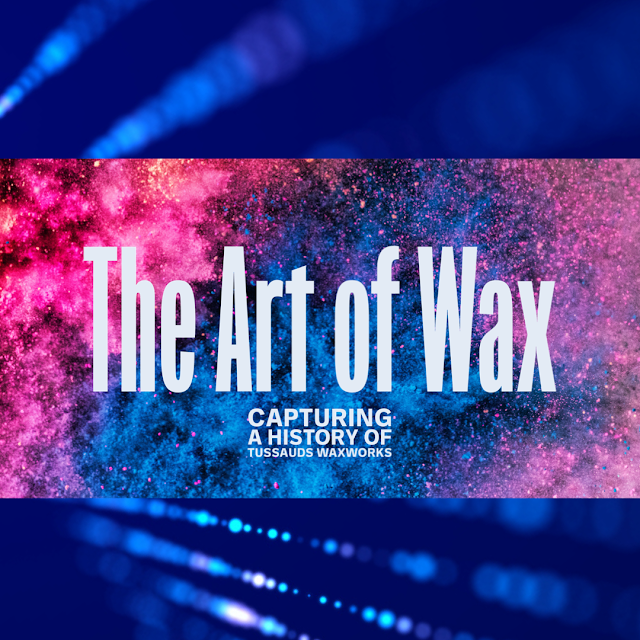



Comments
Post a Comment
Dear Readers, thanks for leaving a comment, and if you like what I'm doing, don't forget to subscribe at the top of the page and let your friends know I'm here!
Please do not leave links in comments, know that spam comments come here to meet their demise, and as always, be happy, stay safe, and always be creative!