The Art of Keeping Your Images Safe
The Art of Keeping Your Images Safe
 |
| The Art of Keeping Your Images Safe... |
Each
week I write a brand new article to support members of our three wonderful
groups on Facebook, The Artists Exchange, The Artists Directory, and The Artist
Hangout. This week we take a look at a few ways you can protect your images
when you display them online.
The Watermark…
Not too long ago an artist friend
of mine asked me if she should pay out the best part of $20 to have a watermark
created for her work through an advert she had seen on one of the social media
platforms. The watermarks the company produced were nice and clean but the fact
that they were being sold on social media meant that lots of artists were
buying the very same style. My friend wanted something different and being a
self-confessed technophobe, she wasn’t too sure how to go about creating her
own.
Over the years I have produced
somewhere in the region of literally hundreds of watermarks in an attempt to
find a balance between offering a reasonable level of protection for my work
and not have them being so obtrusive as to detract from the artwork itself. To
be totally honest though, watermarks are not going to completely solve the
problem of someone taking your art. They might stop the casual online art thief
but anyone with even a small knowledge of Photoshop can remove a watermark in
less than five minutes.
Being primarily a digital artist,
people scraping my images is a problem I come across frequently. I can’t begin
to count the number of wallpaper websites that have taken thumbnails of my
artwork and stretched and squeezed them into something that could be used as a
wallpaper on a PC or Mac or on a smartphone. I even had a run in with an app
developer who had lifted the images from one of my Print on Demand stores, and
who had then uploaded them into the app complete with the watermarks!
Nowadays I am slightly more chilled
out about it all realising that if anyone wants to steal my work they will. My
job is to just make it more difficult for casual picture pinchers. Once your
work is online there’s very little you can do about it if someone decides to
not play by the rules.
You can try to take action but the
problem is that many of the websites that skim low resolution images are
anonymous. There’s no way to contact the website owners and very little else
that can be done. When a site does get closed down another ten spring up. But
the key thing to focus on is that for the most part, they will be using small
low resolution images that really don’t scale well.
Some images occasionally appear on
Amazon printed on various products but I have to say that the process with
Amazon whenever this happens is painless and the items get removed very quickly
and often the stores get shuttered. All you can do whenever your artwork goes
online is take a few actions that will limit the casual grabbers and make it
slightly more cumbersome for those who are more determined in the hope that
they will move on or ideally just give up.
So my friends watermark also needed
to meet a few standards. It should look professional, it shouldn’t be too obvious
but at the same time it should be seen, and it needed to be reused on different
sized artworks.
A few years ago you would have been
limited in how you created a good quality watermark, today not so much. Most
good apps and photo packages give the end user the ability to add watermarks
and even my all-time favourite app, Procreate on the iPad has just received an
update that allows text layers to be included. Thank you to the Procreate team
for this update, now if you could just add in a curvature tool we will be
golden!
If you have access to Lightroom CC
from Adobe, there is a built in watermark feature which you can read about
right here. If you have Photoshop or Photoshop Elements you can also create watermarks in
those applications too, and you can find the instructions right here.
If you don’t have access to the
Adobe suite of products you could even use something like Microsoft Paint on
Windows to apply a watermark and the options become much more limited. But if
you have an iPad or iPhone then something like iWatermark+ from Plum Amazing
will allow you to have total control over how your watermark will look. You can
read about that application right here. Make sure to get the plus version at $3.99, it does way more than the previous version did!
The great thing about iWatermark+
is that it also allows you to add Steganographic Watermarks to images which adds an invisible watermark
to the image and this is a technique I have been using for a while now. Buy an
original digital work from me and it will be packed to the rafters with
non-obvious or intrusive protections unless you buy the work with a reuse
licence.
But there is a train of thought too that suggests that using watermarks
is generally a bad idea. I know that there are many people who assume that the
watermark will appear on the final image when they buy it and no matter how
much you explain it in the art description, they will still ask the question or
keep on scrolling past it.
Watermarks will never give you total protection. Cropping, or using the
heal tool, will remove all but the most stubborn of watermarks. The only way
that puts many would be art thieves off is to go with a whole image watermark.
That though looks unsightly and again will put people off as will a watermark
that has been poorly constructed in the first place.
A watermark is also probably for
life. If you change your brand identity then you might need to update the
watermarks on previously shared images to prevent diluting the brand image or to
reduce or eliminate any confusion that might arise from the changes you made.
Whether or not a watermark is for
you is a personal choice. For me it is all about where I share the image, if
there are any other protections available, and it also depends on the
resolution. If I post a lower resolution image on social media, that image is
going to be of little use if it was printed off on anything larger than
probably a 4 x 6 post card. If I post a higher resolution image, the watermark
is just another tool that might offer some defense.
You might have also noticed that
many of my works that are posted on social media are photographed hanging on a
wall. The wall is actually the side of my workshop and I have a number of spare
frames that I can place the artist proof of the prints or the originals into
and stage a shot. This means that the viewer gets some idea of how the image
will look when hung on a wall and it ensures that the artwork doesn’t need to
be a much higher resolution. If they want to then view a higher resolution
version they can see it on my store where other protections for the image are
in place such as locking down the ability to disable right-click.
 |
| Gilded - One of my latest creations! |
There are alternatives to
watermarking and whether you decide to use one or not is really down to personal
choice. For some works the watermark adds rather than detracts from the image
which kind of seems counter intuitive, but a badly designed watermark will put
people off not matter what. If you are going to apply a watermark though you do
need to consider the following:
1. You
either need to go big or place the watermark in a position that makes it hard
to crop the image.
2. Set an appropriate level of transparency
3. Make it clear to viewers that the watermark will not appear in the final image they buy
4. Avoid using garish colours that draw attention away from the subject
5. Your watermark is not a life story – avoid multiple links and contact details, keep it simple.
6. You might need to create both light and dark watermarks depending on your work
7. If you can first create the watermark using a vector based app such as Illustrator or Inkscape then you will be able to scale it as and when you need to, without risking pixelation.
8. Create
raster based transparent PNG files to overlay on top of the work
 |
| The Watermark Checklist |
Alternatives to Watermarks…
Buy an original print from me and
the quality will be excellent. That’s because the original images are created
using very high dpi counts. Online, high resolution images are problematic on
multiple fronts. They are slow to load and they are much more likely to be the
target of scraping.
Any work I post on social media is
always posted at 72dpi. This in itself means that if anyone did take the image
they would be limited in how that image could be printed out without seeing any
pixelation. (That’s the jagged edges and noise that you sometimes see when you
scale a photograph up in size.)
Anything that is sold is usually
between 266 dpi and 600 dpi, depending on where it will be printed and on what
kind of printer, and some of the print on demand sites can still achieve great
quality even as low as 150 dpi, you just have to be mindful of their
guidelines. I tend to use a higher dpi purely because I can then use the image
wherever I need to use it.
So you could consider making your
images smaller, reducing the dpi, or staging the artwork in a scene. All viable
alternatives to a watermark but watermarks can still be used if you want to add
in another layer of protection.
Another method is to use a zoomed
in view of the work to post on social media. Crop an image so that only a
portion of it can be seen and then use a much smaller image next to it to show
the rest of the work.
Depending on the dpi and the image
size this can also give you an alternative product to sell as a print. If for
example you have an area within your painting that could be a painting in
itself, then there is nothing stopping you from offering alternative prints
with just the cropped area as the subject. This is something I have done in the
past and found that the cropped image sold better than the original! In fact
some 70+ cropped images were sold as prints from one of my works and the
original sold none at all, go figure!
 |
| Create Variations of Watermark |
Another alternative is to disable
the ability to right click on desktops. This only works if you have control
over how your website is displayed. If you are using a platform such as
WordPress or Adobe Portfolio there are options to restrict a user’s ability to
right click and save the image. This is a little like watermarking an image in
that the determined virtual art thief can still capture a screen shot or use
snipping software to extract the image, but it is a deterrent for the casual or
amateur art thief.
Add Metadata…
Adding metadata to images is
another way that gives you some ability to at least prove provenance, well to
an extent and assuming that the images exif data hasn’t been stripped out. It
can be a task that takes you a while and particularly when you have a big
portfolio of work that needs the data to be applied on but it is worth doing
and making it a default must do whenever you create an image.
In Lightroom it is a relatively
easy process to follow and you can find out more right here. Other image editors often have the ability to add in metadata too so you will
just need to find out from whichever app or program you are running which way
to go about adding the data.
There are other benefits in adding
metadata to images, the data makes search much more precise and any information
remains with your photo even if you email it to a client or family member. It
is also here that you can also include things like the location of the image,
any copyright information, and you can also tag it and title it too.
Most cameras automatically apply a
range of data including the date and time that the photo was taken and in most
cameras settings you can allow it to also add data around the location. Some
cameras allow you to add other metadata such as the artist/photographers name
and some smart cameras and smartphone cameras can automatically add in the
names of the people within the photo when they are recognised by the camera.
Adding this is something that you will need to refer back to the instructions
that came with your camera to figure out how to do it, or head on over to YouTube as many cameras have
feature explainer videos available either from the manufacturers or from fans of the camera.
Adding Alt Text to an image also
helps with search engine optimisation too. If you post an image on Facebook you
can go into the post settings and add tags to any photo you have uploaded,
ideal if you are taking local photography. Alt Text tags also allow search
engines to find the most relevant images quicker, and if you are uploading to
print on demand, adding in these tags seems like a sensible idea if the POD
sites don’t strip out the data.
Image titles and captions can also
be applied through many online platforms, and these allow internal web searches
to find the most relevant images too. Generally if there is ever an option to
mark the image as yours, do it.
Be Accessible…
By being accessible I mean that you
need to give people the opportunity to contact you. Over the years I have had
many people reach out to me asking if they could utilise one of my works, often
for book and album covers and I always point them back to my licencing website.
But to do this you have to make sure that your contact details or branding is
recognisable and accessible.
Whilst there are a lot of people
out there who don’t even blink before grabbing an image and swiping it for use
in their own projects, there really are people who want to do the right thing
too. Make sure that contact details or at least an email address is included
somewhere in your protection.
Consider offering some free value…
I know that this seems counter
intuitive but bear with me, I have been thinking about this for a very long
time. I will be offering some of my artwork through the companion website to
this site at https://beechhousemedia.com
very soon. It is taking a little longer to get around to than I would like it
to have done but very soon folks, very soon, there will be some free artwork
available.
There are a few reasons why I am
doing this. Firstly it is to say thank you to the people who already support me
on social media and through my Go Fund Me page, and also to my collectors. The
artworks will be works that are not for sale on any of my websites but there
will be a few works that are part of a series of works. The remaining works in
the collection will be for sale through the usual channels and retailers. A
sort of try before you buy approach. That’s not something new, I took this
approach with a series of works a few years ago and had a number of buyers
decide to take up the offer of purchasing the additional works in the series.
But one of the biggest reasons that
has made me want to head down this particular route is for me to be able to
control piracy better. If people can get some of my work for free they might
(or might not) be more inclined just to take the freely available images. Some
of those people might even decide to purchase official prints and originals
later on too.
I’m not totally going in blind. The
images will sit behind a password protected area on my other website and to get
the password you will need to have either visited my Facebook page, be an
existing collector or buyer, or have donated through Go Fund Me. That way I can
hopefully bring in some new page likes and there is some added value for those
who support me and this website through buying my work or donating the cost of
a cup of coffee through my Go Fund Me page. That’s important because without
the support of the people who buy and donate, I could never afford to produce
and update this site every week.
The password will expire
periodically and new passwords issued, but this also means that I then have
another market albeit one where I don’t make immediate financial rewards, and I
can also offer some added value by offering some of my colouring sheets that I
have been working on for many years.
For my Facebook friends and readers
of this blog, I will also make some templates available that can be downloaded
to use in your own marketing campaigns and I will be making some of my
experimental and typographic art available through this route too. The
important thing here is that I am getting artwork out into the wider world and
making it more visible, adding some value that I don’t frequently add right now,
and above all, I will be able to control better what images are available for
download and make sure that they download at a decent resolution.
I have been doing a similar thing
on my Facebook page for a while by offering free reference photos from the
interesting places I get to visit, and I will be doing more of this in the
future too especially since I now have a new camera outfit to use. Offering
value like this builds up a community and often it is that very community who
will become your biggest guardians. I'm not suggesting that this approach will work for everyone, whether or not you give it a try is down to only you, but for me right now it seems like a good thing to test out.
Summing up…
The short answer to how do I
protect my images is that if you are posting them anywhere online there’s not
much you can do other than put in some extra controls that make them a little
more difficult to just take.
You can apply copyrights to your images but even this doesn’t offer a way to stop the images being taken if someone is determined enough.
What you can do that makes it less
attractive to steal the image but still provides your fans and collectors with
value is to look at posting alternative versions. Lower resolutions, watermarks
if you want to, reducing the dpi, adding the metadata, but you could also
consider just showing works in progress and staging your work in a frame and
taking a photo of the wall where the artwork hangs.
If you find that your image has
been stolen you should tackle it, but in my experience it can take a huge
amount of effort if the person who has stolen the image is hiding their contact
details or not even giving their contact details. It’s good to see that sites
such as Amazon and eBay are starting to take this more seriously but the upshot
is that until we start to head to a world of Blockchain uploads, which I wrote about right here, but ultimately there is very little else you can do.
If I find content in the groups on
Facebook posted by a member who’s claiming the work as their own when it’s not,
it is an immediate ban and a report filed to Facebook. There is no discussion
on the subject with the poster at all, they just no longer have access, but I
wish many other Facebook groups would step up and take this approach too.
Over the past few years of running
groups this has probably happened on about a dozen or so times, each time a
report has been filed and the member immediately banned, but no doubt another
profile is set up and they move into other groups.
And finally, I would just like to
say a huge Thank You to my dear friend and fellow artist Shelley Wallace Ylst, (an amazing artist who you can
find right here https://fineartamerica.com/profiles/shelleywallaceylst
) for letting a website know that they had used one of my images without giving me a credit. Thank you so much Shelley. We all need to look out for each other.
That very same image also appeared
on the timeline of one of my Facebook friends, or at least someone I thought
was a friend. The issue wasn’t that they had used the image, it was that the
person had made the image look like a nasty photocopy in black and white. I
wasn’t incensed at all by the fact that the image was shared without giving me
any credit for the original, but come on, making it look like a photocopy? Really?
Next time…
Hopefully by the time I publish the
next update here I will have finally got around to setting up the new Facebook
group where artists can gather around the virtual camp fire, share stories,
have a vent, discuss the business of art, and escape from the noise elsewhere
on social media. I have taken a couple of weeks away from the usual day job and
every day so far has been jam-packed with catching up on jobs I have needed to
do for what feels like forever. I’m slowly getting through the list but had a
slight set back.
We had a public holiday over here
in the UK on Monday and traditionally this is the time when Brits brave the few
hours of sunshine we get on Bank Holidays and step out into the garden. One of
the trees needed a prune, long story short, I ended up in an X-Ray department
having a bent finger examined closely by a doctor. The swelling seems to be
going down a little now but boy oh boy did it hurt as I fell down through two
other trees. Surprising how small trees always appear to be much bigger when
you are falling through them.
Next time I hope to have another
article completed in my series of getting the most out of social media when marketing
your artwork, finger and artwork permitting! Until then, best wishes, stay out
of trees, and happy creating!
About Mark…
I am an artist and blogger and live in
Staffordshire, England. You can purchase my art through my Fine Art America
store or my Pixels site here: https://10-mark-taylor.pixels.com
Any art sold through Fine Art America and
Pixels contributes towards to the ongoing costs of running and developing this
website. You can also view my portfolio website at https://beechhousemedia.com
You can also follow me on Facebook at: https://facebook.com/beechhousemedia where you will
also find regular free reference photos of interesting subjects and places I
visit. You can also follow me on Twitter @beechhouseart and on Pinterest at https://pinterest.com/beechhousemedia
If you would like to support the upkeep of
this site or maybe just buy me a coffee, you can do so right here.






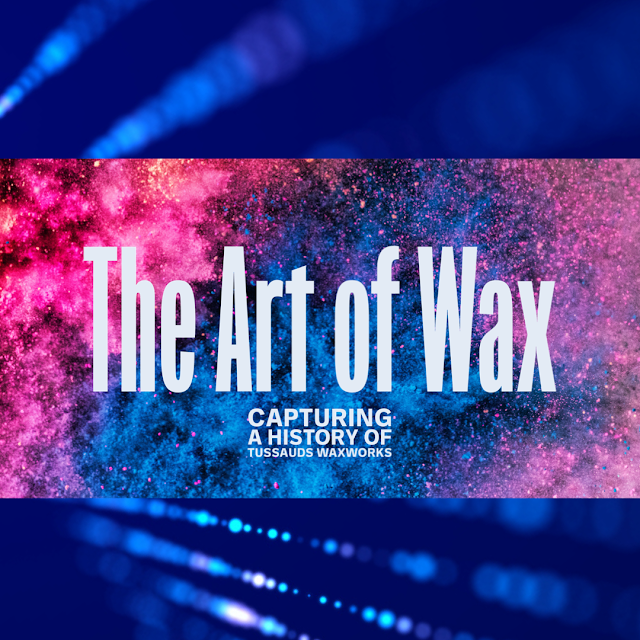



Excellent post Mark. Do you think actually copywriting the work is necessary & does it truly help from online thieves?
ReplyDeleteThanks Colleen, in my experience copyright itself doesn’t protect the physical item/digital work/painting etc, but it will do a few things. Give you some legal protection which you can use against the thief, put the casual taker off taking if they have some morals, and it will send out a message of don’t try to touch this. Problem is that the determined will still take it and unless you are willing to follow through with some legal pursuit. At that point the law is on your side. Not sure what the legalities are in some countries, copyright lawyers make a fortune working that stuff out but I’d say that if you can do it then it’s another tool you have to fight back. But it’s a bit like the signs at Area 51 in Nevada. I’m sure people read use of deadly force authorised and push an inch or two past the sign to take a photograph! Don’t think many would test it out and carry on driving for another 13 miles past the sign without running into some hassle!
Delete