Mastering Fine Art Printing
The Art of Printing Art Prints

The art of print art prints and mastering your printer!

Each week I write a brand new article to
support other independent visual artists in their quest to master the art of
the art business. This week we take a look at managing and printing out prints
of our work, how to choose the right printer technology and just as importantly,
how we select the right materials so that they last for generations.
Introducing The Summary…
This week we also see the beginning of
my new article format! At the top of each deep-dive, you will find an overview
of the article which summarises the contents. I am increasingly aware of just
how little time we all have these days, there are never enough hours in the day
so hopefully, you will still find enough advice even in the summaries!
I will be moving towards creating some
much shorter articles too, some will be spread over a number of articles where
they can be, and where I have previously covered subjects in-depth, those shorter
articles will point to any previous articles I have written for added context if they need to.
I will also be trying out some new article types such as Q&As, and if there
is enough interest, hot topics where we can discuss the art of doing business
with our art and where it makes sense, I will be providing a checklist that you
can print off and come back to. If you have something that you have always
wondered about, pondered, but were too afraid to ask, ask away! Remember, the
only silly questions are the ones that never get asked!
As I have been doing so often lately, I have placed images of the work I have been creating over the past couple of months throughout the article. Any sales made through Fine Art America and Pixels contribute to the upkeep of this site and allow me to bring you practical advice, musings, and tips for free every week. You can see the entire range and order right here.
As I have been doing so often lately, I have placed images of the work I have been creating over the past couple of months throughout the article. Any sales made through Fine Art America and Pixels contribute to the upkeep of this site and allow me to bring you practical advice, musings, and tips for free every week. You can see the entire range and order right here.
Printing Matters - The Takeaways!
- Printing at home versus Print-On-Demand:
When you offer prints the choices are
seemingly endless. Many of the choices will be dependent on the type of
material you will be printing on and the sizes that your buyers will buy.
Print-on-demand takes away the need to invest in expensive equipment plus you
will never run out of printer ink part way through a print job. Printing at
home requires a good quality printer and good quality papers and inks so that
the finished print won’t fade any time soon.
- Print Consumables: If
you are printing at home then you need to ensure that you are offering the best
quality and value that you can for your buyers. You do need to take care of
printers and make sure that the inks and papers you use are supported by your
printer. Low-quality papers and inks can cause damage to your printer
mechanisms such as print heads and rollers and print results won’t look
anywhere as good as they could be. Always check the user manuals to find out
what mediums your printer works with.
- Choosing a quality printer: Choosing a printer is a minefield and not all professional printers use the same technologies to create the prints. There are huge differences between inkjets and lasers, dye-sublimation, digital and RA4, but much of the choice should be guided by what you need to produce, how often you will be producing it, and the type of print mediums your buyers want. In some cases, it is less expensive overall to outsource print jobs either to print-on-demand or to your local fine art printer than it is to invest in a printer that might only be used a few times each week. You might want to even consider renting a high-end printer or storing all of your print jobs up and then taking them to a professional printer outlet. You might even want to consider a low-cost printer for your day-to-day needs and a higher quality professional printer for your fine art print needs.
- Maintain your printer: Professional
printers are much more expensive than the sixty-buck workhorses that you might
find on offer in a supermarket but even less-expensive printers need to be
maintained. Clean out paper jams immediately, wipe paper dust off the rollers
and use the built-in tools that come with your printer to clean and align the
print heads and use shorter standby times if you have the ability to let the
printer how long it needs to stay powered fully on after a print job.
- Use ICC Profiles:
The quality of your print might have very little to do with the capability of
the printer. If you are using the default printer settings and options, these profiles
will have been created by the printer manufacturer either for their own papers
and inks, or they will be generally okay for anything else. Generally okay is
way too generic for fine art prints, what you need to use is a specialist ICC
profile that matches your chosen print media. Most quality paper-stock suppliers
will have ICC profiles available for their papers.
- Updating your printer and drivers: Printers are becoming more and more like computers in that they will need to have their software and firmware updated regularly to keep bringing you great results and to make sure that the security of the printer isn’t compromised. The upside to doing this is that most printers will continue getting better with age as they receive new features that make them print better and sometimes it even means that they will use less ink. Try not to use unsinged or generic drivers for your printer because they will prevent you from accessing all of your printer's features.
- Choose the right paper for the job: The type of paper you choose will have the biggest impact on the quality of your prints. Some expensive coated papers won’t work at all with some printers and if they do, they may cause damage, which is why making sure that your consumables are supported by your printer is so important. Some paper-types work better for some artworks than others. Some will make the ink slightly bleed into other colours resulting in a saturation of the image, so you need to pay close attention to selecting the correct paper. The weight of the paper will also make a difference to the feel of the overall print and it also depends on where the print will finally be hung. If your print is going to be displayed in a humid environment, you will want a paper that offers some protection against moisture.
You can also follow my top tips for selecting the correct paper type too!
Top Tips!
- Many of the cheaper papers you will find are produced in the Far East, usually China and India, and whilst there are bargains to be had, they’re not bargains if they cause damage to your printer or the end results are poor quality. Cheaper papers don’t always have longevity. Colours might fade quickly, and although the initial prints will appear to be excellent, a picture should last for generations. Many of the low-quality papers will start to fade as soon as you hang them, others may take around twelve-months. That's a long way from the 25-50 year expectancy that some of the higher end archival papers can last when they are properly cared for.
- Buy a really bright paper. Many manufacturers will have a brightness rating. A really great paper should be hitting the 90's or higher in the rating system for paper brightness. Be careful though, some manufacturers will state whiteness, and not brightness, there is a difference.
- Japanese papers are often of a very high-quality as are many European and the US manufactured papers, so if you want to use the best, look for paper that has been manufactured in those regions too.
- Don't always believe the hype. You'll notice on some packets that the manufacturer makes a claim that this particular paper produces the best results. Now take a look at their other paper, it most likely will say the same thing and some papers are identical between multiple manufacturers. Look out for independent reviews over manufacturers claims.
- Whilst a high GSM usually means that the paper feels more expensive, and probably costs a lot more, the surface coating on the paper is just as and sometimes, more important.
- Check the papers packaging to see if there is any mention of supporting your brand of printer. Some manufacturers may produce slightly different papers depending on the printer that the paper can be used with, or even the technologies that the paper can be used with.
- Check to find out if the paper manufacturer offers a colour profile for the paper on their website. Canson and others do, but also make sure that the profile will suit your printer.
- Read the printer instruction manual. Putting 300GSM paper in a printer capable of only supporting 200GSM will result in the Bob Marley effect and will damage your printer by jamming it.
- Use an appropriate paper specific to your project. Take in to account the opacity of the paper too, this is critical when printing using duplex (double-sided) settings as the ink may bleed through on to the other side and you'll end up with a total mess.
- Never use laser printer paper in an inkjet printer, and never use inkjet paper on a laser printer.
- Select paper that comes from credible sustainable sources. Check out the credibility of manufacturers claims not just on their websites but on other sites too.
- Paper naturally yellows as it ages and it becomes weaker with time. Consider how long you want the print to last, is it only for temporary use or is it for the longer-term. Paper containing wood will age much quicker than wood-free paper.
- Some papers cannot display all colours so you'll need a paper with a high colour gamut. This is particularly useful when creating black and white and greyscale images. A wider colour gamut will be able to reproduce more colours and you'll be able to differentiate similar tones and hues. Often, print quality issues arise from the paper rather than the printer. A calliper is the thickness of the paper and is measured in mils. One mil is 1/1000th of an inch. Most fine art papers have a calliper of 13 - 30 mils (0.3 - 0.8 mm). Remember, you can have a high GSM with a thinner calliper but it's not always the case.
- Buy the best paper you can afford. Surprisingly some premium papers are not as expensive as you would think. Paying just a little more on paper will make a difference to your print results and the longevity of your work but be careful, you still need to figure out the best coatings and how these interact with your printer and inks.
- If you are using a low-cost alternative like off-brand ink, the results might not be optimal for the paper. Whilst there are some good alternative third-party inks available, your printer was designed with the original in mind. If you are producing art prints for sale, then the original inks will generally but not always, produce a longer-lasting result. There are some premium off-brand inks available these days which offer a better compromise between cost and quality and a few exceed the manufacturer's originals but beware of warranties on your printer as the use of third-party inks can invalidate any guarantee offered with the printer.
That’s only a summary of today’s article so read on if you want to learn even more about selecting a printer, choosing papers and inks, and the practical things you can do that will keep your printer printing for years to come, and how you can keep your buyers happy!
 |
| Some of my most recent works, and yes, those used up a lot of ink! |
The deep-dive…
One
of the best purchases, an artist can ever invest in when selling prints is a
good quality professional printer. The problem is, professional printers that
can be used to create perfect sellable prints that will also last for
generations, can cost a heap of money. That said, it is an absolute essential if you plan to sell prints without using a third-party service or
printing specialist and even more so if you want to retain control of the quality and the process when
fulfilling your own orders.
When
you sell prints you do have options. Print on demand is a great way to not only
take the hassle of printing away, but it also removes the burden of handling
transactions and making costly mistakes. There is an upside to printing from
the studio or home if you sell more prints on traditional materials such as
paper stock and printing at home has the potential to work out significantly
cheaper to produce the work than some of the print-on-demand (POD) services charge
for their base products. The question is though, can you offer the same quality for the same price?
Print-on-demand
is perhaps the single most uncomplicated, and least expensive for you, approach
you can take as an artist wanting to sell prints. The downside, it will usually
place a small financial overhead on your buyers for some works because POD base
costs are reflective of the quality they use. Print-on-demands printing model
is based on bringing buyers and artists to the POD websites and they then
outsource the printing to fulfilment centres where expert print masters will
print out the work and ship the order. POD is essentially the piece that joins
the dots.
For
artists, POD also takes away the hassle of ruined prints and setting everything
up because professional printing requires a specific set of skills, sadly, it’s
not just a case of clicking on file, print, apply. Expert printers are just
that, they know everything about their printers and how to get the very best
out of them.
Print-on-demand
services also use very large wide format printers and they are almost always
capable of producing extremely good quality prints that are so much better than
many of the smaller printers that we might have knocking around the home or
studio. The prints are less likely to fade, and the materials used by the likes
of Fine Art America and others tend to be of exceptionally high quality, and
you will hear a lot today about getting what you pay for. It's not just the printer manufacturers sales pitch in most cases that their inks will work better with their printers, often they genuinely will but it comes at a cost.
If
you are going to go down the self-print route, you absolutely need to look at
buying the best printer you can afford and you need to consider only using
original inks and high-quality printing stock. I know, that means that you do
have to consider paying an extortionate amount for ink, I totally agree. There
are reasons, printer ink manufacturers conduct a lot of research to make sure
their inks are compatible with their printers, they mostly use a higher ratio
of pigment, you will almost always get a better result, and you retain the
warranty of the printer. However, I do not for one moment believe that these
costs couldn’t be reduced with things like more standardisation and I am
absolutely loving the new printers from Epson that are filled directly from a
bottle.
But
we are talking about producing fine art prints for your buyers and we want to
give them something that we are proud of, that will last, and will hopefully
bring those buyers back to us time and time again. So, let’s get the unspoken
out of the way first, a sixty-buck printer from Walmart is not going to provide
you with the output you really need at this level. A good baseline cost for an entry model
professional printer runs between eight hundred to a thousand dollars/pounds/Euros,
and up and then they become eye-wateringly expensive.
But
just because you pay more doesn’t always mean that you will get better results.
Printers are an absolute minefield, as are the inks and toners they use, and in
some cases there really are better off-brand inks for some printers, even some that
are even more premium than the manufacturer's original inks. With professional
printing you need to be looking at a dye-sub or high-end LaserJet printer which
means the costs of replacement inks can be even more eye-wateringly expensive and every print technology is more suited to a particular thing.
The best advice I can give you is to never just buy a printer because it is on
special offer, think about how you will use it, what for, and how often and how much it will cost to run.
 |
| Framed Fall Wall Print by Mark Taylor |
The
option to use a bog-standard inkjet that you could probably pick up from the
supermarket in the special offer aisle isn’t going to come anywhere close in
terms of quality, or longevity of the printed work that you really need. They
are perfectly fine for our own use, and maybe even for handing out photos to family and
friends, but if you are selling commercial prints they just won’t come close to the results you would get from a high-end printer and high-end inks and paper that is set up correctly. What
you need is a capable, professional-grade printer that won’t break the bank,
will print on a range of mediums and will print with inks that won’t fade the moment they see the light.
There are many options and flavours such as those
that use a dye-sublimation process. If you plan on using a low-cost printer
then it is worth considering using any other option first, and even the prints
offered from the photo and printing concessions in-stores are probably going to
give you way better results than a sixty-buck inkjet, and in time it will be
cheaper to use these places because they will offer a range of print options
rather than you having to stick to one standard size or smaller than most home
printers will be able to handle.
For
most people, printers are either used in the main for printing out household
documents or invoicing and having a pro-level printer is going to be overkill
for general day to day use. Domestic printers are fairly robust, they handle
the everyday stuff every day and they generally last a couple of years before
the printer heads die making it prohibitive to do anything other than throw the
entire printer away. Old printers that still look new always seem to be at the
top of the recycling pile at my local waste and recycling centre and it seems such a waste.
A domestic printer used for day to day printing will often last for between
3-5 years, I had an Epson printer for almost a decade until I couldn’t find
replacement inks for it anymore. Having said that, I had a Canon that lasted
three days over its warranty period, and despite calls to Canons service desk,
there was nothing that could be done to save it. I
still, have a professional Canon printer which is a wide-format and the prints
are gorgeous, but I also have a Brother All-In-One device that I use for day to
day things like printing out tickets to the cinema, scanning documents and
printing invoices because it would be too expensive to use the Canon for those. I have a colour laserjet printer which I use for printing materials such
as catalogues and for some of the commercial work I get asked to create.
Having
said that it is time that I upgraded once again because I have to admit that
the Canon printer I have has been maybe a little too much over the past few
months with an increase in direct print orders and more test prints needing to be printed out, and I need a slightly wider,
wide format printer. In an ideal world, I would be looking at a digital printer
or one that can also cut out vinyl decals which I have been outsourcing for a
number of years for some of my retro 8-bit art projects which get used on
home-built video game arcade machines.
Scanning
is something that also needs consideration when you work with art. For
professional scans I use a dual-lens Epson or rent out time on a local drum
scanner but the temptation for many people is to go with an all-in-one
multifunction device and for fine art, that’s similar to the issues that you
would find with that sixty-buck workhorse printer. Dedicated devices are built
more for function rather than to hit a specific price point but the more you
can afford on a scanner the better, just make sure that it has a high colour
depth capability and a higher dpi capability is often, but not always better and again it is mostly about applying the correct settings.
For
professional scans I either use my Epson dual-lens scanner or will hire time on
a drum scanner, and again, if you are looking for a scanner capable of scanning
fine art, you do need something a little more robust than you might find on the
shelf of a supermarket, although you will still get good results with the right
settings but even if it has a good colour depth, the results will never be as good
as a professional model.
 |
| Robin On A Dry Stone Wall by Mark Taylor |
Back to printers, I
am the one person that swears by using original inks and toners. There is a
reason for this, I have always found off-brand inks can cause long-term damage
and because the pigment in the ink is almost always much lower the colours don't quite match the originals. There are some
exceptions as I said earlier, some inks are designed to be much better than the
original but one thing I have almost always found is that cheaper off-brand
inks don’t always last anywhere near as long, and they tend to make the images
fade much quicker.
I
only ever use good quality paper too, and never print on materials that the
printer will not support. On an everyday
printer that costs literally half the cost of a full set of new inks, I might
be tempted to go for off-brand inks but in the knowledge that I will most
likely shorten the printers overall life. It’s a trade-off and yes, you get what
you pay for at least in the end.
The latest printers from Epson that I mentioned are also good all-rounders, they are work
horses and because they are so easy to refill they will be less expensive to
maintain than most others and they do seem to be more environmentally friendly.
Friends who already have them say that they would never go back to normal ink
tanks, but I haven’t had a chance to put one through its paces yet, although I have been impressed with some of the prints I have seen.
Getting the most life out of your printer…
If
you are spending serious money on a printer that you are going to use in
production then caring for it seems like the sensible thing to do. Most
professional printers thankfully have a much longer shelf-life than domestic
printers but only so long as you follow some very rigid advice on caring for
them. They are specifically designed to do lots of printing at high-quality and
generally, the build quality is drastically different and better than domestic
printers.
There
are many things that can affect the life of a printer, using the wrong print
mediums are perhaps the most common, but it also depends on the complexity and
frequency of the print jobs and how well and regularly you carry out
maintenance and even the positioning of the printer can make a difference in
how well it performs especially in environments that are either too hot or too
cold.
Print Consumables…
The
type of paper you throw at your printer makes a massive difference not only in
the final image output but the inner mechanisms of the printer too. Fibres from
some papers can clog up the inner workings, even when you are using good
quality paper and card-stock all of the time, it is good practice to
occasionally take the lid off and break out the Q-tips and compressed air cans.
You could even use USB powered mini-vacuum cleaners if the strands are fine enough.
Use
the best quality paper that you can afford because that will minimise the risk
of damaging the print heads, using a more expensive paper doesn't necessarily take the issue completely away. If those print heads get clogged up they will either stop
working, prints will look terrible, or the printer will fail altogether. We
will take a closer look at paper types in a moment.
As for ink,
dye-sublimation inks are generally much more expensive than domestic use inks.
They have a much higher pigment which helps to address the issue of fading and
they do tend to come in larger capacity tanks. The cost of ink has forever been
the downside of home printing, we might get a few millilitres of ink in an oversized cartridge that often costs more than the printer is worth for a full
set.
 |
| Adrift Under A Glowing Sky by Mark Taylor |
Choosing Printer Technology...
Dye-sublimation inks are
generally much bigger in terms of tank size as well as price and the process is
very different from the one that traditional printers use. In fact, the term
dye-sublimation is not really correct. Originally, the dye was considered to
make the transition between solid and gas states but it has been found that
within the chemical process some liquifying of the dye is involved, but the
dye-sublimation term has lived on despite the proper term being dye-diffusion. You only need to remember this when a salesperson insists that one is always much better than the other.
It gets a little more complex
here too, dye-sub or dye-diffusion printers shouldn’t be confused with
dye-sublimation heat transfer imprinting printers, those being printers that
use special inks to create transfers destined to be imprinted on textiles and
for which the dyes do need to sublimate. There is also a process known as
dye-diffusion thermal transfer. All very different technologies with the latter
being used more widely in the production of ID cards.
When you do look for a
professional printer it is so important to know exactly what you are going to
be using it for. There are some good all-rounders but they tend to fall short
of the quality that you would expect from a dedicated printer designed to do a
specific job. For the most part, most professional printers are certainly good
enough for most artists needs when it comes to prints so long as you start off with the right printing technology.
Buying a printer can at
times even provide you with a brand new business direction. Some will allow you
to print on CDs (does anyone still use them?) some will allow you to print on
phone cases, others will print on mugs and T-shirts, signs and banners. Useful
when you exhibit at shows because those printers can handle your exhibition
needs too, but yes, they do come at a higher cost.
The difference between inkjet and dye-sub…
Dye-sublimation is a
continuous tone technology where each dot applied to the paper can be a
different colour. Inkjet printers can vary the location and size of the drop of
ink in a process called dithering. Dye-sub is much closer to a chemically produced photograph with continuous tones
whereas an inkjet simulates continuous tones and you might see some banding of the gradation.
The differences for fine art
prints and photographs are more apparent
up close but it is significantly better. That kind of starts to explain why
there is a distinct difference between the $60 workhorse and the $1000
powerhouse. The other benefit of using dye-sub is more obvious when you have
lots of prints to produce, they exit the printer dry rather than slightly wet as
they would do when they exit a traditional inkjet.
There are benefits to
using inkjets in some situations. With dye-sub, you are constrained more by the
material types the printer will accept. The thermal head must match the size of
the media that is being printed on, and you need to use advanced papers that have
coatings. There are compromises, you can either have more than one printer
using the different technologies to produce different products or you can go
all-in on a professional inkjet that uses specialist inks. Often, it will be
around not only what you can afford but also how much are you willing to
compromise.
There are other printing
technologies aside from dye-sub and inkjet. Laser printing is something that
you might want to consider for heavy day to day or office-based printing needs,
but if you are thinking about laser for fine art prints, then you might want to
consider a printer that uses the RA-4 process instead but be prepared for high costs of
buying the printer in the first place. LED and Digital Printers are more than
capable of performing well across a wide variety of printing needs, but to get
the best output at this level means that you could be looking at somewhere in
the regions of ten-thousand dollars or pounds which makes them prohibitive
unless you are doing a lot of work and you are going to need a lot of space for
the ones that will offer you the widest range and best printouts. Again, you get what you pay for and cheaper alternatives are beginning to appear on the market.
I said earlier that
buying some printers can be like buying into a brand new business, well, with
some of the RA4 and digital models, that business could very easily be your own
print-on-demand service, something I had considered a few years ago, but you
also, need to consider that print-on-demand services use fulfilment centres to
print and drop-ship the prints and these kinds of printers might be more suited
to those kinds of facilities. Besides, you are also going to need to be trained
in their use as these are generally the technologies used by master printers
who have had years of experience in professional printing technologies. In short, you are
either going to need a heap of buyers to make them pay or a really good
business model if you plan on using a printer from this league and of course, we all want one!
You kind of pays your money and takes your choice, but knowing exactly what you plan to do with the
printer or might do in time, could save you some serious cash from the outset. Inkjets
are way more flexible and the quality of them has improved dramatically over
the years, even my Brother is far more capable than a wide format dye-sub I owned
a decade ago. Some of the test prints I have used it for haven’t faded at all in
the past couple of years and there are professional inkjet options that are of very high quality, giclee, after all, is another way of saying inkjet.
Another Option…
Another option aside from
using an external print facility is to rent a printer. Overall the costs of
doing this will be quite a bit higher than buying outright, but the benefits
particularly if you are printing a lot of work is that these will usually come
complete with a service plan and maintenance visits. This removes many of the
associated headaches. If they breakdown they get repaired or replaced and if
your business needs access to a printer to sustain a living, this is an option
that very well might be worth considering.
It is one of the options
I have been looking at for a while and I am still working out if I can make it
work financially, but if your business is reliant on having access to a
high-end printer and you can make the numbers work for you, this is probably
the way to go, and if a collaboration of artists were to utilise it, it might
make more sense all around to go down this route collectively.
Some of the decision has
to be based on what your market expects, what they are prepared to pay for your
prints, and how many you will be printing, not just now but in six or
twelve-months’ time.
 |
| Adrift on a Building Sea by Mark Taylor |
Day-to-Day Maintenance…
I mentioned earlier about
the importance of keeping everything nice and clean and most printers have
cleaning cycles built-in. In most cases, you need to leave the printer on or at
least in a standby mode so that the printer can do its cleaning thing. Shorter stand-by modes are useful settings,
some printers will wake themselves and go through a cleaning cycle periodically
and even my Brother printer does this, but this can only clean things like the
print heads to help prevent clogging from dried ink.
On most printers there
are options to set the time that needs to expire before going into standby
mode, and ideally this needs to be as short as you can possibly get away with.
The reason for that is that there is less power being consumed while the printer is in standby mode, and also to an extent to prevent heavier power-loads running through it when it is not in use, which puts
less electrical stress on the internal components.
When printers clean their own print heads they will use up ink. Print heads need cleaning periodically because every time you stop printing, a small amount of ink can dry up in the nozzle. I have lived by the mantra for a few years that a printer should be used at least a few times a week to stop everything drying out and getting clogged up.
Make sure there is no
dust and nothing in the way of the paper route that could cause the printer to
jam, and if you do get a paper-jam, deal with it according to the manufacturers
instructions rather than just pulling the paper out. If it tears it can cause more
problems and make the process of clearing the jam even more difficult.
Get to know your printer…
I really can’t stress
this enough. Every printer and scanner manufacturer is different and whilst
some models from the same manufacturer might look the same and share generally
the same software, most of them will have individual nuances such as features that
are only available on certain models. It really is like anything, you do get
what you pay for but you still have to know how to use devices like scanners
and printers, and even if you don’t go all out and buy anything costing in the
thousand plus dollar range, knowing how to get the most out of any devices you own will
provide much better results than sticking with default settings.
You have to get to know
exactly what your printer is capable of, and that includes learning about how
each of its settings affects the print output, how to enable ICC profiles so
that the prints that the printer produces match watch you are seeing on your
display which should also have colour profiles to match.
ICC profiles are used to
correct the colour between devices. It is a profile that meets the requirements
set out by the International Color Consortium, (ICC), and there are two primary
types off ICC profile. Source profiles are for input, and destination profiles
are for the output.
An ICC profile is a set
of data that describes the properties of colour space to a device, and it
also describes the gamut, (range of colours) that a monitor can display or a
printer can output. Without using ICC profiles and sticking to the default
settings on a printer, your print quality will be nowhere near the optimal
print quality. In the future, we will see iccMAX which is the next generation of
colour management but for now, most good printers will have the capability to
receive an ICC profile file.
To
make this simple, and because it literally took me years to get my head
completely around them and because I am brutally aware that there is more to know than
I can write in one article, each device that captures and displays, or prints
out an image has a colour profile. So if you have a digital camera, a scanner,
a monitor and a printer, setting up the correct colour profiles means that
they will each refer to standard colour space and allows you to combine the devices to
get the correct colour from them and they let your printer know how to
print what needs to be printed.
If you are using good
quality papers, I tend to go with Canson papers for all but the most mundane of
printing needs regardless of the printer, the paper manufacturer will have
their own ICC profile which tells the printer how to print on that particular
paper type. It's a case of beware when using preset profiles that come loaded
in your printer software by default, if you're using a paper not produced by your printer
manufacturer, it's likely that the profiles will be out of whack with whatever you are printing on and the output won't be as good as it could be.
 |
| British Seaside by Mark Taylor |
Manufacturers carry out
testing using colourimeters and spectropolarimeters to measure each directly from a
peripherical device. Beyond that, it gets a little more technical and you can
create your own profiles too, but that is an involved process that’s probably
not something that you will immediately reap the benefits of. What you really need
to be aware of is that most good quality paper manufacturers will have a set of
ICC profiles ready for download on their websites and my advice is to use these
unless you know exactly how profiles work. Using the manufacturer's paper ICC
profiles for your printer will make your printouts significantly better than
randomly playing about with the printer settings, hoping for the best and wasting
expensive ink.
Customised profiles will ensure that your printer is
delivering as closely as possible to what you see on screen. Some profiles can
print a wider range of colours than you would find with the generic print
profiles that usually come pre-installed, although this depends on the ink
used, and the paper combination. If you use paper and ink other than the
original manufacturers version, by using profiles you can get results that
could match using the original ink and papers, but usually for a lot less
money, the downside is going to always be the longevity of the work.
There
are a wealth of resources online, but essentially you may want to ensure your
RGB display is set to print out in CMYK. The CMYK colour model (process colour,
four colour) is a subtractive colour model, used in colour printing, and is
also used to describe the printing process itself. CMYK refers to the four inks
used in some colour printing: cyan, magenta, yellow and key (black). A profile
will map between the colours of two devices ensuring that your print matches
what you see on screen. It is a complicated process under the hood, but
thankfully most publishing programs and applications have specific CMYK outputs
and the process becomes a little bit easier, but bear in mind, nothing in art
is ever really easy is it? For the most part, things like CMYK are things that will be dependent on the printer and process being used.
Digital cameras and
scanners are profiled in a different way to printers, one similarity, though,
is that much of the process depends on suitable software settings and
repeatability. So if you are using scanners and cameras anywhere in the creative process, profiles should be applied to those too.
Keep your printer updated…
Printers have just the
same needs as computers when it comes to updates and if you never update the printer you will be missing out not only on additional features but it won’t be
as well protected from security issues.
Updating your printers
firmware, software and drivers can make a huge difference to print quality over
time and it will help to ensure that your printer lasts a lot longer. By
updating the printers firmware, it will make it less vulnerable to hackers
because most modern printers utilise Wi-Fi and connect to the internet, and
that goes for smart fridges and TVs too, in fact, anything smart will need to be updated sooner rather than later.
If you want to ensure
that the print jobs you send to your printer can’t be intercepted by hackers,
most modern printers will allow the Internet Printing Protocol (IPP) over
HTTPS. In non-geek, this means that if your printer supports the protocol it
will also support access control, authentication, and encryption, so whatever
you send to your printer is less likely to be intercepted by hackers. Usually
this is the default for businesses who manage confidential information but this
is becoming something that even home users and small businesses are beginning
to explore if they’re not already doing it.
There is a reason beyond
not allowing anyone to discover or read what you are printing and that is
because in the smart connected world in which we live today, it is possible to
maliciously take over a printer and render it useless forevermore and that is
the last thing you want with a device that has just cost you so much money.
Updates often bring new
features and can even make the ink last longer, so for the sake of a few
minutes that it normally takes to update the firmware, you could also be saving
money on your print run.
Choosing the right paper for your art prints…
If
you sell via print-on-demand or to an extent, printing at home, it will usually
be for your customers to select the paper type that they want your print to
appear on. You might be asked for advice though and that is where you can bring
your expert knowledge to marketing your products. Anyone who paints
traditionally will already know that there is a wide range of canvas and board
types and that the quality of the medium you are using will have a major impact
on the life expectancy and quality of the art. Again, there are some manufacturers that will say they are the best at being the best, and more expensive is definitely not always better. I have been left disappointed with a lot of studio-quality materials but just like printer ink, pigment counts need to be high if they are going to last.
When
it comes to buying paper there are thousands of different options to choose
from but if you want to make sure that your printer stands the best possible
chance of making it to its next birthday, always use the best paper you can
afford.
There
is a lot to consider when choosing your paper, do you need it to be thick, do
you need it to be the brightest white, do you need glossy, semi-glossy, matte,
satin, textured, does it need to be very smooth, and where will the print be
displayed? In a folder, on the wall, in a gallery? The good news is that there
are papers that will do every job, but you may end up keeping a stock of
different papers for each different job. What you also need to ensure is that
your printer is capable of handling that material without causing any serious
issues.
You need the paper to have the correct amount of absorbency to accept the ink, but you need to ensure that the ink doesn't spread. This is usually identified by fuzzy images or a distinct lack of detail.
Back
to those profiles and settings. If you use a glossy photo paper, then printing
out using basic printer settings will result in either too much ink being
applied to the paper, or too little and the results will be poor. So you need
to make sure that even if you have no additional profiles loaded, the default
presets are, as near to the quality of paper that you are using as possible.
Before
we move on to the different paper finishes, first, it's worth talking about the
weight of the paper. Some printers just won't take high GSM (Grams per Square
Meter), papers without your printer encountering the Bob Marley effect. That is
an effect experienced when your printer keeps jamming.
I
know with my Canon printer it is fine with 300GSM stock, but if I am printing
out I need to insert one or two sheets at a time into the paper feed tray rather than stack multiple sheets. If
I use 70GSM paper, I need to be careful because it can pull through a few
sheets at a time, and then paper jams occur. I don't think printer manufacturers explain this well enough.
In
Europe, common paper weights range from around 90 GSM to around 170 GSM. The photocopier
in the office is most likely using 70-80 GSM paper, and letters are usually
printed on 100GSM to 120GSM. Anything above this is usually reserved for
leaflets, and when you get to 170GSM, the paper starts being described more like a board.
This
is where it gets a little more complex. At 170GSM and above we start applying a
second measure, the thickness of the sheet. You can have a high GSM, but a low
thickness, or a low GSM and a high thickness. You can also have two different
170GSM sheets, both the same size, but both different thicknesses.
When
you choose your paper stock, you'll not only need to consider the GSM, but you'll
also need to consider the thickness. The differences usually come from the way
the paper or board is manufactured, any fibre used, and the papermaking
process in general. The U.S. weight system for paper can be confusing as it
covers two categories without consistency between the two. An 80lb ‘cover
weight’ paper and an 80lb ‘text weight’ paper are not the same weight if you
were to compare two papers with the same dimensions side by side. For this
feature and because you can still buy GSM weighted products in the States
through online retailers such as Amazon, we will stick with GSM.
For
business cards you might want 350-400GSM but anything over 200GSM is
acceptable, whilst a postcard may need between 250-300GSM stock. Tissue paper
is usually between 10&35 GSM, very lightweight paper is between
35&70GSM, anything between 70&100GSM is what you will find in most office
printers and photocopiers, 100-120GSM is a heavier paper with much better
quality, and probably the weight you should be using for home printers for most
print jobs, higher than this and you need to make sure that your printer will
take it. If you are using really high weight paper, this will doubtless be
handled better by the more robust professional printers but not always.
120-150
GSM is around the same as an average greeting card, whilst 150-200 GSM will
provide you with a heavier greetings card, but can also be used for book
covers, business cards, but for many of the lower end printers, anything
bordering around 200GSM might not go through without an issue. That is
something that you might want to factor in when you buy your next printer.
Always read the manufacturer's product specifications before you buy. These will
normally indicate the maximum GSM that the printer will take. Equally, there
are a number of cheaper printers that will happily take thicker papers and
more expensive printers that won't.
Heavier
papers also prevent light leaking through, and they are generally a lot more
durable than lighter papers. Using a heavyweight paper can add the perceived
quality of the print, and will give you a crisper text, less ink bleed, and
produces a more professional result overall. It all comes down to what you want
to print and where it will be displayed and whatever your buyer selects. Of
course, weight is only one consideration when choosing a paper. I really can’t
stress this enough but you have to learn whatever you can about your printer.
We
will often see marketing words and phrases such as "bright white", or
"diamond white", or "ultra-bright" on papers. Essentially
this indicates that the paper is a lot whiter than the company’s other
products, and the whiter your paper, the better your images will look. Suddenly
that 70GSM home brand copier paper from your local supermarket doesn't look
quite so tempting if you want crisp vibrant images and clear text. This makes a
difference on print-on-demand too, some of the value papers won’t come close to
the more expensive options in terms of print quality.
The vibrancy of images is much better on a bright paper, but not all bright papers are created equal. There is often a huge difference between brands, and when you buy matte finish papers, higher brightness can lead to far better results than using glossy papers.
Whilst
the printer manufacturers will have you believe that their papers are designed
for their printers, so they will work much better, this isn't always the case.
Mixing different printer manufacturers paper with different printers can lead
to some even better results. The true test of brightness isn't always to be found on
the manufacturer's brightness rating, but how it actually performs on the printer at home. There's no exact science behind telling you what the best
paper is, it depends on a combination of things like the weight, brightness,
paper colour, paper material, fibres, the ink that you use, if you print in
black only or colour, and the finish of the paper and any chemicals used
in production, and whether or not you are using the correct colour profile. I might have missed a few hundred other things too.
Ignore
the promises of the greatest paper ever, the only way to find out if a paper is
right for you is to try it. Unfortunately, paper is expensive so you should maybe consider either requesting samples, or buying a variety pack of paper. If you
go to specialist print shops, some of them will sell by the sheet so you don't
have to commit to buying a full 20-sheet pack without knowing if it suits your
printer. At one time samples were easier to come by but over the past couple of years I have hardly seen any sample packs that are worth trying out and handing over an email address for.
Photo Finish…
Finally
we have figured out the weight, we have a range of colour profile options set
up, now it's time to choose the paper finish. As long as you set the profile or
preset to the paper type, you should get some solid results that were better than you were getting before.
Matte
finish papers have a smooth almost soft feel. Matte photo paper will make
colours pop, but because of its softness, you might lose some of the finer
details. It has little glare, and I have found it my go-to finish of choice for
black and white photography. For the most part, matte-finished papers tend to
have a higher GSM, and they are ideal for use in public spaces, and under
glass but it is usually down to your own tastes and preferences and much depends on the image itself.
Gloss
finish paper is just that, except there are varying degrees of gloss finish.
Semi-gloss, ultra-gloss, high-gloss, soft-gloss, photo-gloss, all relate to the
amount of shine on each print. The gloss papers are usually comprised of
multiple layers, with the top layers helping with ink absorption, middle layers
that store the ink, and other layers which may produce faster drying results.
More
and more we are seeing gloss papers that are also waterproof. This comes from
another layer within the paper and it is ideal for displaying in public areas
and kitchens or other areas where there might be more moisture in the air. These
tend to be good at minimising fingerprints too.
Whilst
we are on the subject of fingerprints, one of the things I do is to only ever
handle paper with cotton gloves on. Never touching the paper means that there
is less chance of the ink not applying properly, grease and residue from your fingers will coat the paper and will prevent the ink from adhering, and it is just one of the things that you can do that will help to make your prints last. The prints I offer directly are also usually wrapped in an acid-free tissue paper for shipping depending on the medium.
Satin
finish and lustre papers have an almost glossy effect, but it is more of a
sheen rather than a gloss finish. Personally, I like to use a satin finish on
portraits, but it's also useful for adverts. The text seems to be a little
crisper on satin paper, although you will get slightly duller results if the
paper is not bright enough. Whenever you buy a lustre or satin finish paper,
try and get the brightest one possible.
Photo
Paper is usually found in packets of between 10 & 100 sheets and comes
pre-cut in the desired size. There really are no standard sizes with paper, in
the US papers will be measured differently to those here in the UK and there
are variations around the world when it comes to sizing, but finishes are
generally more standardised. Photo paper itself describes a number of different
finishes. Some have advanced quick-dry coatings, some will be ultra-glossy, and
can in the main, only be printed on the side that has the coating applied.
There
are many textured papers that you can buy, and it is worth having a look at
some of the textures that are now available. They can transform a work of art into something even
more beautiful, and some papers will also have fade-resistant coatings. Who
knew paper could be so complicated!
Fade
resistant papers offer the end-user a paper that will not fade for anywhere
between 25-50 years. Usually, these are also called archival or acid-free
papers, but some will only offer that level of fade resistance if used with
specialist inks, others offer fade resistance using any good quality ink, they rarely do it on their own.
It
is important to look at the different types of coatings too. Nano and
micro-porous papers will provide a much better print quality using all kinds of
inks. There are just so many types of coatings, cast coatings are usually found in
cheaper brands and home brands in supermarkets, although some do still perform
very well and in some cases better than some more expensive alternatives. My advice
is to look out for reviews and find out everything you can about the paper from
the manufacturer's website.
Micro
and Nanopore papers will give the best results and are the papers frequently used for
professional printing. Cast coated papers are those where there is a high-gloss on only
one side. Cast-coating is still used widely but laminates have become more
popular, the downside is that plastics are often used in laminates and they can
be less environmentally friendly. Many
cast-coated papers will have a very limited archival retention so will fade a
lot quicker.
Paper Brightness and Whiteness…
Something
that you do have to consider is the brightness of a paper. Brightness is rated
on a scale of zero to 100, and indicates how much blue light is reflected. Between 90 to the high '90s are the very best and brightest papers. Also bear in mind that
using only blue light to record the brightness, longer wavelengths such as
green and red are not used. This means that out of two papers both stating a 90
rating, one could still be brighter than the other. Complicated, yes, so how do we overcome this?
Whiteness
measures the wavelength of light across the visible spectrum, so this is a
better representation of the actual brightness of the paper. However, depending
on the lighting in the room, some papers will take on a blue tint, or will
appear warmer or colder if viewed under fluorescent or incandescent light.
Whiteness is also measured between zero and 100. Ideally a high whiteness level
could be a better bet than a high brightness level.
Paper Trails…
With
so many papers on the market it would be impossible to test every one of them.
Reviews on a lot of websites can often be taken with a pinch of salt and every single manufacturer will claim to be the best at something or other. Knowing what to
use for what kind of print is made even more complex when we don’t have any details
to hand about the conditions it will be hung in, the level of light that the paper will be exposed to, and often you have to find a balance that is a more
robust paper that stands up to the rigours of being moved around.
I
tried and tested literally dozens of different papers before I settled on those
that worked better with my art and my printers. What I found was that not all
of the most expensive papers produced massively better results but those that
were on the ultra-low-budget end of the scale did generally perform more poorly
in terms of fading. Of course, the ink, the printer type, and things like using
the correct ICC profiles have an impact, hence the reason why I really do
prefer to pass the headache on to print-on-demand services. But, even that can
be complicated when buyers pick out certain papers or don’t realise that some
papers work better with some prints in certain conditions, and why would they?
Our job as artists is to guide the buyer towards making the right decisions and
not always to the most expensive options.
Let me know if you like the new format of a summary of what's in the article followed by a deep-dive to add deeper understanding and context. I have always tried to give you literally the full picture about my own learnings from this crazy world of art that we all love, and I am keen to make sure that the learning remains for those who want to take a deeper dive.
At some point soon I will be having some surgery to remove that kidney stone too, the results are now back with the doctor and it could mean that I may end up missing a week or two publishing new articles while I get the procedure done and get back to one-hundred percent. As always, be happy, be creative, and be well!
Mark xx
About Mark…
I am an artist and blogger and live in Staffordshire, England. You can purchase my art through my Fine Art America store or my Pixels site here: https://10-mark-taylor.pixels.com
Any art sold through Fine Art America and Pixels contributes to the ongoing costs of running and developing this website. You can also view my portfolio website at https://beechhousemedia.com and it is here where you need to stay on the lookout for special offers.
You can also follow me on Facebook at https://facebook.com/beechhousemedia where you will also find regular free reference photos of interesting subjects and places I visit. You can also follow me on Twitter @beechhouseart and on Pinterest at https://pinterest.com/beechhousemedia
If you would like to support the upkeep of this site or maybe just buy me a coffee, you can do so right here.










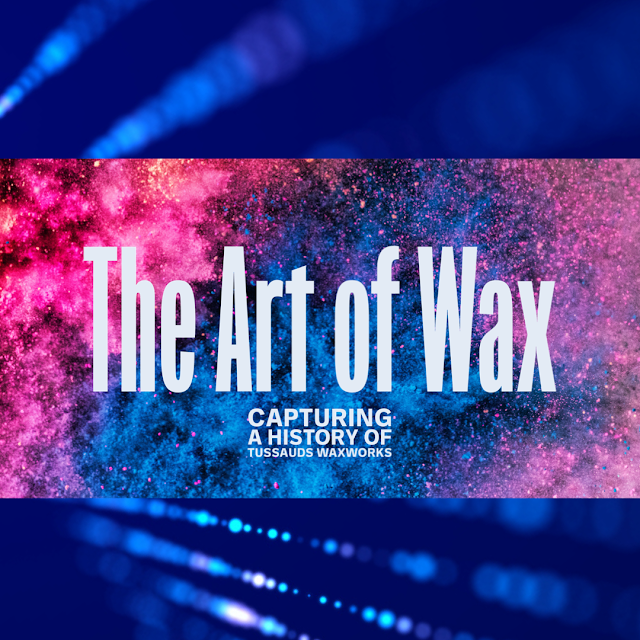



Guilty as charged for clogging, printer heads that is. Something that I will tackle & hopefully "fix" before too long. Not proud of procrastination one bit. New Years resolution to change my ways, promise!
ReplyDeleteExcellent blog post Mark.
Thanks Colleen, and I’ve created a few clogged print heads over the years too! Took me a while to work out that it was becoming expensive! Hope all is well and never change all your ways! Xx
Delete