A Whole New Level of Wow - Enlight V1.2
SPECIAL FEATURE
Today is a little different to the usual post you will see on this blog, yes it has been a busy week in art and technology, and I will cover that too later in the post, but I am often asked what tools I utilise to create my artwork, so this week I will be giving you the lowdown on one of my most used applications.
Often I am asked to create commissions and until recently I have only had time to commit to maybe two or three per year, but that has recently changed. No longer am I confined to working with hundreds of pounds worth of specialist software such as Photoshop, and nor am I confined to relying on my PC or Mac to deliver my artwork. In fact, 90% of the artwork I now produce is created solely on an iPad. For some time I have been selling my work through Fine Art America, and 100% of that work was completed using the iPad.
So what has made me turn away from the traditional digital artist’s toolbox? Well, apps have become so advanced that I can now pretty much create anything that I could do previously on PC or Mac. By using a combination of apps, I can now recreate a pick up and go environment and not have to be concerned about not having access to a traditional desktop or laptop.
That is especially important for me as I am so often travelling around the UK and increasingly further afield, and the two things that I can guarantee will always be with me are my iPhone, and my iPad. Taking all of my equipment is never an option, and only in the last couple of years have I been comfortable with the results I can get from working with truly mobile devices. Taking my traditional systems with me so that I can work from hotels is never an option, although in the past I have been known to rock up with a couple of laptops so that I could continue working into the night, usually having to rely on the default two power sockets that most hotels provide.
Using mobile devices is so much easier, but that hasn’t always been the case. I remember my introduction to the mobile device world was an Android smartphone, and when I eventually moved away from Android to an iPhone 3GS, my world started to change. I was an early adopter of the iPad, but even with this technology, there was no way that I could leave home without carrying around a lot more equipment with me. The original iPad was groundbreaking, but for a professional digital artist, it still had its limitations, and I still had to rely on going back to the PC or Mac to apply any specialist touches to my works.
In 2014 things started to change, apps were becoming much better, much smarter, and much faster. Slowly, my usual luggage reduced, I could still work on projects and I was getting some really good results from apps such as ProCreate, and what was at the time, iDraw by Indeeo. iDraw has recently been taken over by Autodesk and renamed as Graphic, although it still continues to be my number one vector app on the iPad. The Concepts app from TopHatch is evolving to become a fine piece of software, especially for precision work. But there are limitations as with many of the more traditional software packages, they are good at what they do, but they do not do everything.
To do everything you still need a variety of apps, last year my App Store bill for art and design apps was around £800, thats a whole lot of apps and in-app purchases, but then it suddenly dropped. Lightricks introduced Enlight for the iPhone and this really changed the game.
 |
| Enlight - All images courtesy of Lightricks |
Initially Enlight was only available on iPhone, but an iPad version was promised. I had started to use Enlight on my old iPhone 5, but for detail work the screen size was the limitation, it definitely was not the software. It became even more useful when I got my iPhone 6.
On July 16th 2015, Lightricks the developers of Enlight for iPhone and another app that is in my arsenal of tools, Facetune, announced the introduction of the number 6 best-selling paid application of 2014, on to the iPad.
Enlight on the iPhone was featured as the global Editor’s choice by the App Store for two-weeks, and quickly ranked as the number one paid app in over 120-countries. The iPad version was always destined to be a success, but only if Lightricks could pull off the same functionality as the original version, and make good use of the extended screen real estate, they did, and to date since mid-March 2015, it has seen over 1.56 million downloads.
Zeev Farbman Co-Founder and CEO of Lightricks, had said about the release of the iPad version that it was the “main feedback” received from its previous iPhone release. Everyone wanted it, and when I joined the growing community of users on Facebook, I remember that every post had the same question, when will it be released for the iPad. Eventually it was, and it did not disappoint.
Zeev also said at the time, “We are in the midst of a platform shift from desktop to mobile, and the demand for state of the art software for the platform is growing. Enlight has resonated so strongly with our users because whether they are professional photographers or the average person looking to touch up a photo, they are being given a powerful tool that can take their creativity to the next level.”
 |
| The Urban Tool is my most used |
Now Enlight has been upgraded again to Enlight Version 1.2 and just as with a great wine, the app is maturing with age. I spoke to Stav Tishler from the Enlight team regarding the latest release, and asked a few questions about the update and the company’s plans for the future of Enlight.
“In version 1.2 we have introduced brush controls, new brush effects and in-app tutorials. They were added because of a combination of user requests and the fact that they are helpful features that made sense and should be added to the app. We have a long backlog of tools we want to add to Enlight, many of which are inspired by user requests”.
So this is clearly a long-term strategy for the company, and unlike many of the original art and graphic apps on the iPad, Enlight gets frequent updates. With their deep sense of community involvement through their website, and through their Facebook page, everything that everyone seems to have requested has been included in the recent build. This is a very different strategy to the one that many app developers take, often we see a Facebook page to support an app, but usually very little in the way of substance or interaction with users. With the Enlight page, there is a real community vibe, and timely responses from the team.
When we spoke of the inspiration behind the building of Enlight, there are evidently much bigger things to come. Stav said that “Enlight was designed to allow the average smartphone user the ability to create beautiful digital content—simply and conveniently using only their phone. We eventually aim for Enlight be a standard app in every iOS device”. Stav also went on to say “We had a lot of confidence that users would appreciate a really high-quality, intuitive and beautifully-designed app and we also felt there was a gap in the market for this kind of app. turns out - we were right!”
And right they were. But it was an app that had been part of the plan all along for Lightricks, “The idea for Enlight was born not long after Facetune, our first app was released in 2013. Again, with Facetune we realized this gap in the market, between the technology available in academia (4 of our 5 founders with high-level computer science backgrounds) and what was actually available to users. Facetune was a huge success and we were sure we were really on to something with Enlight”.
 |
| Before using the urban tool |
Originally Lightricks created the successful mobile app Facetune, a powerful and fun portrait photo editor that enables everyday users to easily achieve professional-level results/ Facetune was selected for Apple's Best of 2013, Google Play’s Best of 2014, was the #6 Best Selling Paid App for iOS in 2014, and is currently used as Facebook’s case study for user acquisition.
But just who are Lightricks? Lightricks is an Israeli startup founded by five entrepreneurs with a proven track record in both academia and industry, four of whom hail from backgrounds as computer science PhD students.
 |
| After applying the urban tool. Complete transformation |
Lightricks developed the LTEngine™, a state-of-the-art mobile image processing engine, and the SafeBrush™, a precision tool for the most accurate results. Building on this technology, Lightricks, and Enlight, the most comprehensive photo editing tool for mobile. Lightricks continues to deploy state of the art technology to create the next generation of creativity tools for the mobile era.
GAME CHANGER
Is Enlight really a game changer for iOS? I still have to utilise other apps, it can’t do everything I need it to do right now, but there are other apps for that and adding other functions such as creating vector images inside the app would for me, distract. That's not the point of Enlight. But what Enlight has done is allowed me to vastly reduce the number of apps that compete for space on my iPad and iPhone. It has significantly reduced the time it takes for me to refine pieces of art, whereas I would usually have to battle with a PC or Mac to achieve what are quite often, not quite so good results.
In the time since March of this year, I have not once reverted to using Photoshop on the PC, such is this apps versatility. In terms of time, I can now apply effects to a piece of art in less time than it takes to boot up a PC. With three commissions needing to be completed last week, had I have relied on Photoshop, only two would have been completed on time and more importantly, within budget.
What Enlight does do, is everything that I need from a photo-editing app, and it does it consistently well. There are some features and effects that even as a long-time veteran of Photoshop, I still cannot achieve even after spending considerably more on the Adobe software, but Enlight offers a simple and intuitive interface that allows me to be more creative and allows me to utilise effects that are not available even in high-end desktop applications.
The issue with many of the current photo-editing apps available on the App Store is that they are either over complicated, or just too simple to achieve any results that one could create a sellable image with. They also offer nowhere near the output resolution of Enlight, if they do, then it is usually offered as a high priced in-app-purchase. With Enlight, you have the ability to edit and export resolutions up to 19MP for iPhone 5 and above, and iPad 3 and higher. What’s more, this is a staple of the app, no other in-app-purchases are required. Enlight supports export to JPEG, PNG and TIFF (lossless) formats.
EXTENDED FEATURES
But it is not just simple photo editing in which the app excels, I have been using it to apply effects to my artwork, and have also been experimenting by overlaying effects. I was a Beta tester for the original iPad version so have over time become much more proficient in its use. The learning curve was only slight to begin with, but version 1.2 has seen the introduction of in-app tutorials making the learning curve almost flat.
Anyone who has dabbled with iPhone and iPad photo editing will be well on the road to being a master within Enlight, but there are so many more features, and by overlaying effects, some remarkable results can be achieved. The introduction of version 1.2 has also seen more creative brushes introduced in its effects feature, and improved brush controls for Doodle and Masks.
Of course the expected features are included as standard. You have the usual crop, text overlays, and you also have access to a powerful set of filters. For fans of double exposure effects there is a powerful mixer tool. On its own this tool could be a stand-alone app, added in to a complete set of tools, not only is the interface simpler and quicker than running separate apps, it will save you from having to download more, often paid apps.
 |
| Using the mixer is intuitive |
The tool works seamlessly, as do the other features of the app. You can shoot a photo directly from the app, or you can download from your existing photo library. Other tools such as Artistic will let you broaden your creativity. The Urban setting produces some stunning results, as does the choice of brushes that you are able to use to apply effects.
Changing the intensity of the effect is as simple as sliding your finger to the left or to the right. Under the Canvas setting you are able to change the images perspective with the Skew tool, essentially this can be achieved in seconds.
Contrast, and saturation can be controlled, and if you need support, regular tutorials are added to both the Enlight blog, and to their Facebook page. In terms of brightening a photograph, the process is as simple as selecting the Clarity feature, choosing the preset and that’s all there really is to it. You can then swipe to adjust the intensity.
If you want to go further, you can. Within Clarity, it is simply a case of tapping the Tools tab, and adjusting the values of Sharpen, Fine, Clarity, and Blacks, this brings out the lost details from dark areas. But what sets Enlight apart, is that you can also bring out the details in very specific areas of a photograph, by selecting the area that you need to correct, and using the Exposure, Contrast, and Saturation or Hue, again swiping to adjust the intensity of the effect.
USING SESSIONS
I have to be honest, when I first learned about sessions, I was a little confused. The reason for this confusion was that with every other app, I have had to complete an edit in one sitting. Saving a session allows you to continue working on the edit at a later time, and even allows you to return to the edit later, and undo any previous changes.
Creating sessions has allowed me to continue with commissions at the same time as creating the artwork that I sell online. Being able to continue an edit on a train, or at 33,000 feet in the sky on route to the States, is something that twelve-months ago, even with an iPad, was not something I would have ever considered. In part due to the space requirements of using a laptop in what is essentially a confined space, but also in part to the extra checks required to go through security controls with a laptop.
It is also possible to work on multiple edits from the same source image. I may have a few ideas for a specific design, this way I am able to quickly get those ideas laid down without having to move drastically away from the original edit.
FILTERS AND MASKING
This is where Enlight really excels. There are a substantial range of preset filters as standard, and unusually you are able to select targeted regions for application using masking.
In terms of blurring a photo, this too is usually done by a separate application. Not so with Enlight, you can apply a radial, linear, blur with the use of Tilt-Shift, and again target areas of the photograph that you need. Having tried a number of other apps and filters that promise blur functionality, all of them generally only offer all or the results are not to the desired level that can be achieved with Enlight.
 |
| Before using the Duo filter |
 |
| After using the Duo filter |
VERDICT
Enlight in itself is not the complete tool for creating art on the iPad or iPhone. You will need to provide a base image. For this I generally utilise ProCreate, Sketch Club, Graphic, and Concept, depending on the art I need to create at the time.
But none of these offer any real editing functions beyond what they do best, in that they are great tools for creating a base image, but to add in the real details, Enlight is the only app that I now use. If you need to edit your camera roll photos then you most likely will have no need for another app.
Its feature list is rich and varied, and you can overlay effects to widen the range even further. But that extensive feature list does not carry the steep learning curve that you find with traditional desktop software or other apps. The user interface is clean and simple, and even a relative novice can start running through the built in video tutorials as soon as the app has downloaded.
Further tutorials can be found online at http://enlightapp.com or on Twitter and Facebook, with even more tutorials being added every Tuesday.
Users interact with the company's Facebook page and offer some fine tips and insights to using the app. Given that the app is also capable of recording an animated session, these sessions are frequently shared by other users of the platform.
There are numerous help screens that can be accessed with a simple pull down menu within each tool, these are short, written and explained clearly, and do not intrude on valuable screen real estate.
The filters section allows you to be creative by choosing stylized presets inspired by classic camera and film, and also allow you to experiment with light leaks. Something that some stand-alone filter apps do struggle with. Although not to everyone’s taste, there are some very good decals that can be overlaid on to your images, and with control over the perspective.
Reshaping objects can be fun. Creating a square apple can be done in just a few clicks, something that would take considerable time to accomplish with the same result in other software.
 |
| Before using Paint |
The apps painterly effects are some of the best I have seen in a long time. Selecting different strokes, canvas, and lighting is all done with a simple finger swipe. Mixing photos and blending images are for me the apps strongest feature, alongside the amount of control that one can apply to image adjustment when using contrast, exposure and colour correction to only specific parts of an image.
 |
| After applying a Paint effect |
Is there a downside? Of course, but they are too few to be concerned about. Currently there is no desktop or Android version of the app, and the ability to add in your own fonts and brushes is not currently available, although I am confident the team will be working on the latter.
But “if you own an iPhone, or an iPad, then "this app is a whole new level of wow”. It really has changed the way I can create my artwork, and more importantly it lets me get the job done on the move and quickly. It has evolved considerably from the original iPhone app, and it will no doubt evolve more.
Facetune was original at the time of release, in fact that is my default choice over and above Photoshop when I work on portrait photography. Again its simple interface and the ability to create on the move is critical when time is an issue. That application too has been copied by others, but to nowhere near the same quality.
The question is why did I wait so long before reviewing this app? The answer of course is that I needed to see if the original version could be bettered, would it evolve, or go the way of many initially promising apps, I can now confirm that is has evolved, and version 1.2 is currently my number one app, and I cannot see that changing anytime soon.
Is it a complete replacement for Photoshop on the PC? Well the fact that I have not used it on the PC since first downloading Enlight is testament to this applications versatility. Sure, you cannot compare it to a full blown Adobe Creative Suite, but for enhancing art on an iPhone or iPad, it is powerful enough to have kept me from using Adobe for some months. Quite simply, there are no real competitors in the App Store that come close to offering this level of simplicity. iColrama is an app I still use, but I always carry out the bulk of my post-production using Enlight. iColorama, although powerful, is no way near as simple to use as Enlight.
Such was the demand for Enlight’s iPad release that a number of copies of the iPhone app started to appear in the App Store for iPad prior to the official release. Thankfully though, the official iPad release put an end to those. But that is also testament to the quality of this app, and when asking Stav if they had plans for other apps he said “We have a full suite of content creation apps in store - stay tuned, we have big things coming!” I for one, and the majority of the apps other users really cannot wait to see what’s next. All I need to do now is to convince my wife that I need an iPad Pro and my artistic life will be complete!
App Store iPhone: https://itunes.apple.com/app/id930026670
Website: http://www.enlightapp.com
iPhone App Store Video: http://youtu.be/8P_r5wxjOJw
iPad App Store Video: http://youtu.be/3WDF8VMyIBs
Facebook Page: http://www.facebook.com/enlightapp
Twitter: https://twitter.com/EnlightApp/
Instagram: https://instagram.com/enlightapp/
Tumbler: http://enlightapp.tumblr.com/
Email: contact@lightricks.com
IN THE NEWS
Have you ever wondered what it would be like to own a painting that set you back a cool $170.4 million at auction?
A painting by Amedeo Modigliani has recently gone under the hammer in New York for exactly this price, setting a world record for the artist and achieving the second highest price ever garnered for a work at auction.
“Reclining Nude” was auctioned at Christie’s Manhattan in a drawn out bidding war, eventually won by a buyer who wishes to remain anonymous. “Reclining Nude” is considered to be one of Modigliani’s best works, and at the time of its first exhibition in Paris around 1917 – 1918, it caused a bit of a scandal. The work depicts a nude model reclining on a crimson couch with a blue cushion. The previous record for a Modigliani was $71 million.
Taking the top spot, Pablo Picasso’s painting “Woman of Algiers – Version 0 set the record for the highest sum ever paid at auction when it sold in a Christie’s auction back in May.
FBI
The FBI is investigating the owners of retail chain Hobby Lobby for their collection of antiquities that may include artifacts looted from the Middle East. Allegedly the Green family has amassed a collection of around 40,000 ancient artifacts originally destined for the Museum of the Bible, set to open in 2017 in Washington DC.
US Customs agents originally confiscated 200 plus clay tablets back in 2011, they were inscribed in cuneiform which is an ancient script once used in the region that is now Iraq.
NEW YORK
A lawsuit between New York Art dealers, and former partners Sarah Hasted and Joseph Kraeutler has escalated. Hasted has accused Kraeutler of slander and neglecting to pay commissions to the gallery, and is seeking $1.6m in damages. Kraeutler has claimed that Hasted used the gallery’s credit card to fund an extravagant lifestyle, and is looking for damages of $250,000.
CHRISTIE’S
New York - Christie’s has announced that the fall sale of Latin American Art, November 20 – 21, will offer 20 exceptional works by some of today’s leading Brazilian artists, from the Brazil Golden Art Collection, Brazil’s first private fund dedicated to art.
The present selection brings together a sampling of this outstanding collection with works by many of the key artists responsible for the prestige and visibility enjoyed by contemporary Brazilian art today, at home and abroad.
Highlights from the collection include:
Adriana Varejão (b. 1964) Espelho D'Água, 2008, (estimate: $300,000-500,000).
One of Brazil’s leading contemporary artists, Varejão’s work challenges the conventions of painting while replete with cultural and historical memories intrinsically linked to the impact of the Baroque in Brazil.
In Espelho D’Água the traditional Portuguese derived blue and white azulejo is transformed into a virtual tidal wave, a potent symbol of water that both seduces and envelops the viewer. The crackled, fractured surfaces and eroded edges simultaneously suggest destruction and transformation, potent symbols of transculturation and resistance.
Luiz Zerbini (b. 1959), A Praça, 1985, (estimate: $80,000-120,000). Zerbini is a painter’s painter, who first emerged within the generational “return to painting” of the 1980s, centred in Rio de Janeiro and defined by the landmark 1984 exhibition, Como vai você Geração 80? (How Are You Doing, ‘80s Generation?).
Zerbini has written, “The task of my work, the thing that I wanted to accomplish with my work was to make people feel, when looking at a painting, what I felt when walking down the street.” A Praça synthesizes the city’s swirling atmospherics, vividly commingling its colours, sounds, and movements. Not grounded by the presence of a horizon line, the figures appear suspended in space and time, their bodies cropped by the bottom edge of the painting.
A colourful cacophony, the painting registers the ambient sounds of the plaza: the splashing of the water fountain; the noise of the street musicians, playing trumpet, clarinet, and drum; the silence of the water lilies.
OsGêmeos (Otávio and Gustavo Pandolfo, b. 1974), Untitled (acrylic on canvas, 78 ¾ x 157 ½ in; estimate: $200,000 - 300,000). Beginning as teenagers in the working-class neighbourhood of Cambuci, Otávio and his twin brother Gustavo have long since cultivated playful, motley environments through their work as OsGêmeos (“the twins,” in Portuguese), releasing what has become a signature cast of yellow characters into public spaces around the world.
Self-taught, OsGêmeos found early stimulus in the streets of São Paulo in the 1980s. A humble pageant moves across the landscape in the present work, a colourful medley of patterns, from the black-and-white soccer ball (as hat) to the multicolour screen of the TV, clutched by a rail-thin arm—set against an enveloping ocher ground. A scene of migration, the tableau pays tribute to the millions of Brazilians who moved from country to city in the post-war era.
Waltércio Caldas (b. 1946), O Mar from the Black Series, 2005 (granite, stainless steel, glass, acrylic and cotton yarn, and 52 1/2 x 51 1 /8 x 71 in. overall; estimate: $80,000 – $120,000).
Working across a range of media and materials, Caldas’ practice has posed questions of borders and visibility, meditating on relationships of touch and distance and on the nature of art itself.
O Mar belongs to his Black Series, which debuted in 2005 and includes table-sized sculptures variously incorporating a steel frame, polished black granite, coloured wool yarn, and clear glass sheets that conjoin in different, but carefully equilibrated configurations.
The juxtaposition of these materials invites reflection on the polar properties of each: opacity and transparency, lightness and weight, resistance and fragility. “My idea is that you see my work not through the first gaze going in, but through the second one coming back.”
Janaina Tschäpe (b. 1973), Square Soap Bubbles, 2012 (acrylic on canvas
97 x 118 1/4 in.; estimate: $60,000 – 80,000)
Vik Muniz (b. 1961), Rio de Janeiro Postcard, 2013, from the series Postcards from Nowhere, (digital c-print, 71 x 94 1/2 in., edition two of six, plus four artist's proofs; estimate: $60,000 – $80,000)
Related Sale 3795, NOVEMBER 20th 2015. New York, Rockefeller Plaza
TAG HEUER
Swiss watch maker Tag Heuer has finally unveiled its first smart watch. At $1,500 (£990), the timepiece doesn’t come cheap, and it also runs on an Android Operating System.
Rather unusually the company have said that buyers of the new smart watch will be able to exchange it in two-years for a mechanical counterpart, but only if they pay an additional fee.
But is the company right to offer consumers a plan B? Possibly as the device runs on Android, and only displays limited functionality when used with iOS.
This is most likely the biggest reason for offering a plan B. Many Tag wearers are more likely to be running an iPhone using iOS than be the owner of an Android phone, but maybe this is a first step for Tag to move in to the smart watch world as Apple does not offer its Watch Operating System to third-parties. Having said that, Apple have formed a partnership with the French fashion brand Hermes.
Tag Heuer has indicated it intends to highlight its 155-year-old history to help sell its device. However, it is unable to brand the device "Swiss Made", because the majority of its components, including an Intel processor were made elsewhere.
BRANCHING OUT
Activision Blizzard, who purchased King Digital Entertainment the Candy Crush Empire, are branching out further afield in to television and film making. The new Activision Blizzard Studios will base its shows and movies on the company’s games.
The newly formed studio plans to release a TV series based on Skylanders Academy in 2016, with further plans to make films based on the popular video game Call of Duty starting in either 2018, or 2019.
The company made the announcement during its annual fan convention BlizzCon. No one is quite certain as yet if we will ever see a Candy Crush film, but please, for the sake of sanity, let’s hope that they never travel that particular path. I imagine that halfway through the film, movie-goers might be expected to buy an in-app purchase to see the end credits.
ALSO IN THE NEWS
There is an unwritten rule in social media that the amount of “likes” you receive on a post directly correlate to how popular/successful/famous you are in real life. Well, actually I’m not too sure that it does, but Australian model Cassi Van Den Dungen, became a tad upset after she received 14 likes on a post. To be honest, if a post of mine had 14-likes, I would think it was going viral, and it would be a cause for celebration including cake and coffee.
The model had posted on Instagram that she was about to go “#OffOnAnAdventure” some two weeks ago, but returned from her “#OffOnAnAdventure” only to find that just 14-people had committed a click to the like button. She wrote in a later post that it was the lowest amount of likes she had ever received on Instagram.
She also declared that those who did not like her post were of two categories, either people who didn’t like her going on adventures, or people who didn’t like adventures at all. In her later post she clearly went in for the kill: "All I have to say to those people who didn't like my post and don't like having fun is ......YOU ALL SUCK!!!!! Adventures are fun and I'll enjoy every one I have."
The updated post is now doing significantly better, the likes are back up, and the model who came runner up in the fifth cycle if Australia’s Next Top Model in 2009, will no doubt be relieved.
That’s all for today but I would love to hear your views on this week’s news, and if you are a fan of Enlight, let me know how you are getting on with it and what features you would love to see in the app in the future. I will be sure to let the Enlight team know!
Next week I will be tackling the serious subject of mental health in the art world, and will be bringing you the first of my pre-Christmas art offers. In the meantime you can catch up with daily news, views, and commentary on my Facebook page over at https://Facebook.com/beechhousemedia






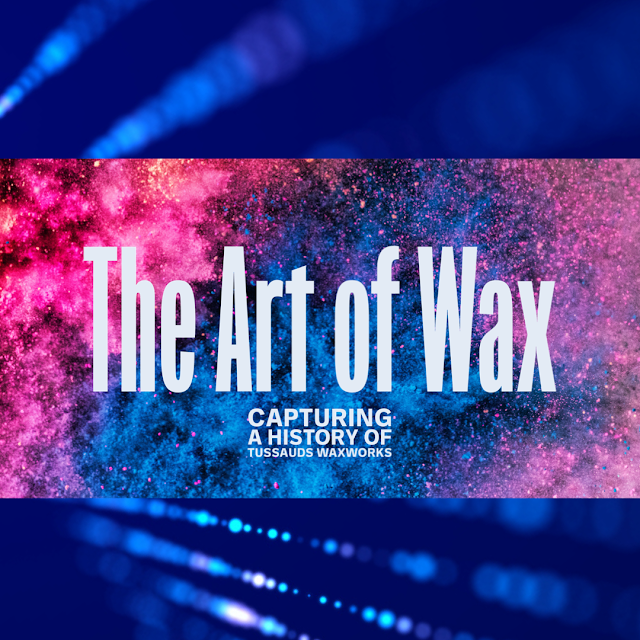



Comments
Post a Comment
Dear Readers, thanks for leaving a comment, and if you like what I'm doing, don't forget to subscribe at the top of the page and let your friends know I'm here!
Please do not leave links in comments, know that spam comments come here to meet their demise, and as always, be happy, stay safe, and always be creative!