Get the most out of your printer
IT IS ALL ABOUT THE PAPER
 |
| Choosing the right paper will bring you better results |
This week I managed to get through a complete set of printer ink. I had to print off a more than a few prints, a number of canvases, and spend just a little under £300 to purchase replacement inks. Actually that's much better than my previous Epson printer, replacement inks for that ran at nearly a third more than they do for my Canon, but why is printer ink so expensive, and does quality paper make any difference?
I managed to get the most out of the cartridges that were installed by ensuring I was printing on the correct paper, with the correct colour profiles. But for many home users, printer ink whilst expensive, costs much less than £300 to replace the complete set. Paper is similar, you can buy great quality paper, and you can spend a small fortune on different stock, but how do you even select which paper is right for which job? The reality is that you will need to keep a stock of printer papers for different types of prints. No matter how hard I looked, tried, and tested, I have never come across a one type fits all paper to date.
I am currently writing a feature on the best paper and ink to use. Today though we will focus on getting down to the bare basics and explain the differences between various papers and how to get the best out of every print.
I am planning on reviewing some of the best photo and printing papers in a future feature, and for this I have purchased three popular home printers to test them out. If you are a paper manufacturer/ink manufacturer, then please do get in touch if you want me to include your papers and/or inks in the test. Can cheaper alternatives really provide better results than the manufacturers original inks and papers? We will see when the tests are complete.
COLOUR PROFILES
 |
| Brighter not necessarily whiter paper will bring you better results |
Many people have an inkjet printer at home, they are the most versatile printers available and many are able to print on multiple paper types. This is where it starts getting confusing. You will have noticed a number of settings on your printer, draft, photo, best photo, these are the most common presets you will find in the printer settings.
But in most cases you are not restricted to only the basic presets. You can add colour profiles so that the colours you see on screen will be seen on the final print. I get asked frequently why do colours appear dull on paper, yet they pop when they appear on screen. That's because colour is handled differently on screen than it is on paper. If your colour profiles aren't set up properly you'll notice a difference between the screen and the print colours.
ICC profiles are used to correct the colour between devices. It is a profile that meets the requirements set out by the International Color Consortium, (ICC), and there are two primary types off ICC profile. Source profiles are for input, and destination profiles are for the output.
To make this simple, each device that captures and displays, or prints out an image has a colour profile. So if you have a digital camera, a scanner, a monitor, and a printer, setting up the correct colour profiles means that they refer to a standard colour space and allows you to combine the devices to get the correct colour from the devices and let your printer know how to print them.
Most manufacturers will be able to supply a profile for their products, and in some cases the end user can generate their own colour profiles, but this usually involves getting really technical and using a tristimulus colorimeter or preferably a spectrophotometer.
The process of setting up your own colour profiles is often complex, so we'll leave that out for this post and will cover it in the future. It really needs a whole feature to look at profiles alone, but an awareness of applying profiles is something that will make your prints really stand out.
There are a wealth of resources online, but essentially you may want to ensure your RGB display prints out in CMYK. The CMYK colour model (process colour, four colour) is a subtractive colour model, used in colour printing, and is also used to describe the printing process itself. CMYK refers to the four inks used in some colour printing: cyan, magenta, yellow and key (black). A profile will map between the colours of two devices ensuring that your print matches what you see on screen.
It's a case of beware when using preset profiles, if you're using a paper not produced by your printer manufacturer it's likely that the profiles will be out. Manufacturers such as Canson who supply some of the best papers I have used will provide their own colour profiles for use with their papers, that home brand supermarket paper, well, I haven't come across any who supply a profile for their own brand papers.
Customised profiles will ensure that your printer is delivering as closely as possible to what you see on screen. Some profiles can print a wider range of colours than you would find with the generic print profiles that usually come pre-installed, although this depends on the ink used, and the paper combination. If you use paper and ink other than the original manufacturers version, by using profiles you can get results that could match using the original ink and papers, but usually for a lot less money.
THE PAPER
When it comes to buying paper there are thousands of different options to choose from. From the most basic everyday inkjet paper for printing out emails and Word documents in draft, to handmade papers and fine art papers.
There is a lot to consider when choosing your paper, do you need it to be thick, do you need it to be the brightest white, do you need glossy, semi-glossy, matte, satin, textured, does it need to be very smooth, and where will the print be displayed? In a folder, on the wall, in a gallery? The good news is that there are papers that will do every job, but you may end up keeping a stock of different papers for each different job.
You need the paper to have the correct amount of absorbency to accept the ink, but you need to ensure that the ink doesn't spread. This is usually identified by fuzzy images, or a distinct lack of detail.
Back to those profiles and settings. If you use a glossy photo paper, then printing out using basic printer settings will result in either too much ink being applied to the paper, or too little. The results will be poor. So you need to make sure even if you have no additional profiles loaded, that the default presets are as near to the quality of paper that you are using as possible.
Before we move on to the different paper finishes, first it's worth talking about the weight of the paper. Some printers just won't take high GSM (Grams per Square Meter), papers without you encountering the Bob Marley effect. That is an effect experienced when your printer keeps jamming. Usually because your paper is the wrong weight and thickness.
I know with my Canon printer it is fine with 300GSM stock, but if I am printing out I need to insert one or two sheets at a time in to the paper feed tray. If I use 70GSM paper, I need to be careful because it can pull through a few sheets at a time, and we get a Bob Marley experience.
In Europe, common paper weights range from around 90 GSM to around 170 GSM. That photocopier in the office is most likely using 80 GSM paper, and letters are usually printed on 100GSM to 120GSM. Anything above this is usually reserved for leaflets, and when you get to 170GSM, the paper starts being described more as a board.
This is where it gets a little more complex. At 170GSM and above we start applying a second measure, the thickness of the sheet. You can have a high GSM, but a low thickness, or a low GSM and a high thickness. You can also have two different 170GSM sheets, both the same size, but both different thicknesses.
When you choose your paper stock, you'll not only need to consider the GSM, you'll also need to consider the thickness. The differences usually come from the way the paper or board is manufactured, any fibre used, and the paper making process in general. The U.S. weight system for paper can be confusing as it covers two categories without consistency between the two. An 80lb ‘cover weight’ paper and an 80lb ‘text weight’ paper are not the same weight if you were to compare two papers with the same dimensions side by side. For this feature and because you can still buy GSM weighted products in the States through online retailers such as Amazon, we will stick with GSM.
For business cards you might want 350-400GSM but anything over 200GSM is acceptable, whilst a postcard may need between 250-300GSM stock. Tissue paper is usually between 10&35 GSM, very lightweight paper is between 35&70GSM, anything between 70&100GSM is what you will find in most office printers and photocopiers, 100-120GSM is a heavier paper with much better quality, and probably the weight you should be using for home printers.
120-150 GSM is around the same as an average greeting card, whilst 150-200 GSM will provide you with a heavier greetings card, but can also be used for book covers, business cards, but for many of the lower end printers, anything bordering around 200GSM just won't go through. That may be a consideration when you choose your next printer. Read the manufacturers product specifications before you buy. These will normally indicate the maximum GSM that the printer will take. Equally, there are a number of cheaper printers that will happily take thicker papers, and more expensive printers that won't.
Heavier papers also prevent light leaking through, and is generally a lot more durable than lighter papers. Using a heavy weight paper can add the the perceived quality of the print, and will give you a crisper text, less ink bleed, and produces a more professional result overall. It all comes down to what you want to print and where it will be displayed. Of course, weight is only one consideration when choosing a paper. Just be careful and make sure you read your printer documentation to find out exactly the highest thickness and weight of paper that your printer will take, otherwise you could end up buying a new printer a lot sooner than you had planned.
We often see "bright white", or "diamond white", or "ultra-bright" on papers. Essentially this indicates that the paper is a lot whiter than the companies other products, and the whiter your paper, the better your images will look. Suddenly that 70GSM home brand copier paper from your local supermarket doesn't look quite so tempting if you want crisp vibrant images and clear text.
The vibrancy of images is much better on a bright paper, but not all bright papers are created equal. There is sometimes a huge difference between brands, and when you buy matte finish papers, higher brightness can lead to far better results than using gloss finish papers.
Whilst the printer manufacturers will have you believe that their papers are designed for their printers so they will work much better, this isn't always the case. Mixing different printer manufacturers paper with different printers can lead to some even better results. The true test of brightness isn't to be found on the manufacturers brightness rating, but how it actually performs on your printer at home. There's no exact science behind telling you what the best paper is, it depends on a combination of things, weight, brightness, paper colour, paper material, fibres, the ink that you use, if you print in black and white or colour, and the finish of the paper and any chemicals used in production, and whether or not you are using the correct colour profile.
Ignore the promises of the greatest paper ever, the only way to find out if a paper is right for you is to try it. Unfortunately paper is expensive so you need to consider either requesting samples, or buying a variety pack of paper. If you go to specialist print shops, some of them will sell by the sheet, so you don't have to commit to buying a full 20-sheet pack without knowing if it suits your printer.
THE PHOTO FINISH
Finally we have figured out the weight, we have a range of colour profile options set up, now it's time to choose the paper finish. As long as you set the profile or preset to the paper type, you should get some solid results.
Matte finish papers have a smooth almost soft feel. Matte photo paper will make colours pop, but because of its softness you might lose some of the finer details. It has little glare, and I have found it my go to finish of choice for black and white photography. For the most part, matte finished papers tend to have a higher GSM, and they are ideal for use in public spaces, and under glass.
Gloss finish paper is just that, except there are varying degrees of gloss finish. Semi-gloss, ultra-gloss, high-gloss, soft-gloss, photo-gloss, all relate to the amount of shine on each print. The gloss papers are usually comprised of multiple layers, with the top layers helping with ink absorption, middle layers that store the ink, and other layers which may produce faster drying results.
More and more we are seeing gloss papers that are also waterproof. This comes from another layer within the paper and it is ideal for displaying in public areas and kitchens. The moisture in a kitchen doesn't tend to affect the print and finger prints on the prints are much less likely.
Whilst we are on the subject of finger prints, one of the things I do is to only ever handle paper with cotton gloves on. Never touching the paper means that there is less chance of the ink not applying properly, and it is just one of the ways that you can help to make your prints last.
Satin finish and lustre papers have an almost glossy effect, but it is more of a sheen rather than a gloss finish. Personally I like to use a satin finish on portraits, but it's also useful for adverts. Usually the text seems to be a little crisper on satin paper, although you will get slightly duller results if the paper is not bright enough. Whenever you buy a lustre or satin finish paper, try and get the brightest one possible.
Photo Paper is usually found in packets of between 10 & 100 sheets, and comes pre-cut in the desired size. Photo paper itself describes a number of different finishes. Some have advanced quick dry coatings, some will be ultra-glossy, and can in the main, only be printed on one side. This is the side that usually has the coating on.
There are many textured papers that you can buy, and it is worth having a look at some of the textures. They can transform a work of art in to something even more beautiful, and some papers will have fade resistant coatings.
Fade resistant papers offer the end user a paper that will not fade for anywhere between 25-50 years. Usually these are also called archival or acid free papers, but some will only offer that level of fade resistance if used with specialist inks, others offer fade resistance using any good quality ink.
PAPERS I USE
As you all probably know I sell my own art on this site and through http://10-Mark-Taylor.pixels.com and through Fine Art America and its associated companies and in more than 150 retail locations across the USA and Canada. I tend to use the same stock when printing out any direct orders.
I also sell smaller prints directly, so I always choose papers that meet specific requirements so that my collectors know that wherever they buy my prints, the work will always be printed on the finest quality stock. So for ease, here are the papers and canvases that my work is available on.
PREMIUM ARCHIVAL MATTE PAPER
Long-lasting and versatile, this heavyweight matte finish paper is engineered for high contrast and crisp reproduction of high resolution images. Premium Archival Matte is a neutral white paper ideal for black-and-white photography and a variety of fine art applications. It is acid-free for archival longevity. (230 gsm / 9.5 mil)
PREMIUM GLOSSY PHOTO PAPER
For luxuriant depth and vivid color, reproduce your photographs on this ultra-gloss finish. The neutral tone, high D-Max, and ink saturation make photo papers an outstanding choice for giclee reproductions. (250 gsm / 10 mil)
PREMIUM LUSTER PHOTO PAPER
This happy medium is preferred by portrait photographers for its cheerful sheen. The luster finish also has a delicate sparkle that makes images of water scintillate. The neutral tone, high D-Max, and high ink saturation make photo papers an outstanding choice for giclee reproductions. (250 gsm / 10 mil)
PREMIUM SEMI-MATTE PHOTO PAPER
Artists and photographers alike love this paper for its understated semi-matte finish, optimised for maximum presentation quality with minimum glare. The neutral tone, high D-Max, and high ink saturation make photo papers an outstanding choice for giclee reproductions. (260 gsm / 10 mil)
COOL TONE PICTURE RAG
Popular among photographers for its exceptional black-and-white imagery, Cool Tone Picture Rag also holds incredibly vivid and true colours. Cool Tone Picture Rag is an acid-free paper made from 100% cotton rag. (300 gsm / 24 mil)
SOMERSET VELVET
This radiant white paper offers vivid color reproduction and deep, rich blacks for amazing contrast. With a texture that gently softens the overall effect, it adds an extra hint of warmth to reproductions of oils and pastels and a softer edge to photography. Somerset Velvet is a 100% cotton rag paper, making it perfect for conservation quality projects. (255 gsm / 19 mil)
WATERCOLOUR PAPER
The textured finish and satisfying weight of this fine art watercolour paper provides an authentic look and feel for reproductions of watercolour art — or, use it to add an interesting natural texture to photography and digital media. Collectors who like to handle the print out of frame will appreciate this paper's rigidity and surface feel. Watercolour Paper is a neutral-toned, acid-free paper made from 100% cotton rag. (315 gsm / 19 mil) STOP PRESS: Canson will soon be releasing a new watercolour paper. I'll test it out when I get some and let you know what the results are like.
METALLIC PAPER
Metallic paper prints are a budget-friendly way to create modern wall art. Metallic paper provides an exceptionally vibrant print with the shine and shimmer of metal. This highly durable paper is mostly white with a signature metallic finish, making it ideal for a wide range of images including white and flesh tones. (315 gsm / 19 mil)
CANVASES
GLOSSY CANVAS
With a glossy finish formula specially designed for pigmented inks, this canvas lovingly recreates the texture and reflectivity of oils on canvas. It also lends a fine art feel to photographs. Glossy Canvas has a slightly warm tone and is made from an acid-free poly/cotton blend. (450 gsm / 20.0 mil)
MATTE CANVAS
The texture and weight of this canvas brings fine art reproductions one step closer to the originals, while the matte finish gives them a softness that invites attention. Matte Canvas has a bright white tone and is made from an acid-free poly/cotton blend. (450 gsm / 20.5 mil) Acid free papers and canvases provide longevity that you need in professional printing.
Of course, I also produce prints on acrylic and steel, so I will feature alternative printing mediums in a future blog post. But you can print on so many different papers for different uses, or you might have a direct to disc printing facility on your printer that allows you to print directly on to a DVD or BlueRay disc directly from your inkjet, no paper needed.
CHECK YOUR PAPER
With so many papers on the market it would be impossible to test every one of them, so I will be featuring the best specific manufacturer types in a future feature, but in the interim I have put together this useful cheat sheet to make sure you select the right paper for use at home. It's also one of the most frequent questions I get asked, what paper should I select when buying your art? You wouldn't want to ask me this question if we are ever stuck in a lift together.
THE SIXTEEN POINTS TO GREAT PAPER
1. Many of the cheaper papers you will find are produced in the Far East, usually China and India, and some of the cheapest paper that you will find whilst it might appear to be a bargain, in the long run it isn't.
Cheaper papers will have almost zero longevity. Colours will fade quickly, and although the initial prints will appear to be excellent, a picture should last for generations. Many of the cheap papers will start to fade as soon as you hang them, others may take around twelve-months. That's a long way from the 25-50 year expectancy of some of the higher end archival papers. You only want to buy the same print once, art prints should last a lot more than a year or two.
Examine the coating. Nano and micro-porous papers will provide a much better print quality using all kinds of inks. Cheaper papers will fade much quicker. There are various types of coatings, cast coatings are usually found in cheaper brands and home brands in supermarkets. Micro and Nano pore papers will give the best results and are the papers used for professional printing. Cast coated papers will have a very limited archival retention so will fade a lot quicker.
2. Buy a really bright paper. Many manufacturers will have a brightness rating. A really great paper should be hitting the 90's or higher in the rating system. Be careful though, some manufacturers will state whiteness, and not brightness, there is a difference.
Brightness is rated on a scale of zero to 100, and indicates how much blue light is reflected. 90 to high 90's are the very best and brightest papers. Also bear in mind that using only blue light to record the brightness, longer wavelengths such as green and red are not used. This means that out of two papers both stating a 90 rating, one could be brighter than the other.
Whiteness measures the wavelength of light across the visible spectrum, so this is a better representation of the actual brightness of the paper. However, depending on the lighting in the room, some papers will take on a blue tint, or will appear warmer or colder if viewed under fluorescent or incandescent light. Whiteness is also measured between zero and 100. Ideally a high whiteness level could be a better bet than a high brightness level.
3. Japanese papers are usually of a very high standard, as are European papers. But there are some exceptional paper producers in the States too.
4. Don't believe the hype. You'll notice on some packets that the manufacturer makes a claim that this particular paper produces the best results. Now take a look at their other paper, it most likely will say the same thing. Try to look out for independent reviews over manufacturers claims.
5. Whilst a high GSM usually means that the paper feels more expensive, and probably costs a lot more, it's the surface coating on the paper that is most important.
6. See if there is any mention of supporting your brand of printer. Some manufacturers may produce slightly different papers depending on the printer that the paper will be used with.
7. Check to find out if the paper manufacturer offers a colour profile for the paper on their website. Canson and others do, but also make sure that the profile will suit your printer.
8. Read the printer instruction manual. Putting 300GSM paper in a printer capable of only supporting 200GSM will result in the Bob Marley effect and will damage your printer.
9. Use an appropriate paper depending on your project. Take in to account the opacity of the paper two, this is critical when printing using duplex settings as the ink may bleed through on to the other side and you'll end up with a total mess.
10. Never use laser printer in an inkjet printer, and never use inkjet paper on a laser printer.
11. Select paper that comes from credible sustainable sources. Check out the credibility of manufacturers claims on the internet.
12. Paper naturally yellows as it ages and it becomes weaker with time. Consider how long you want the print to last. Paper containing wood will age much quicker than wood-free paper.
13. Some papers cannot display all colours so you'll need a paper with a high colour gamut. This is particularly useful when creating black and white and grey scale images. A wider colour gamut will be able to reproduce more colours and you'll be able to differentiate similar tones and hues.
14. A caliper is the thickness of the paper, and is measured in mils. One mil is 1/1000th of an inch. Most fine art papers have a caliper of 13 - 30 mils (0.3 - 0.8 mm). Remember, you can have a high GSM with a thinner caliper but it's not always the case.
15. Buy the best paper you can afford. Surprisingly some premium papers are not as expensive as you would think. Paying just a little more on paper will make a difference to your print results.
16. If you are using a low-cost alternative ink, the results might not be optimal for the paper. Whilst there are some good alternative third-party inks available, your printer was designed with the original in mind. If you are producing art prints for sale, then the original inks will generally but not always, produce a longer lasting result.
So hopefully that explains how to choose a paper for your next art print or photograph of next doors cat, and I will continue to work on my paper feature. Hopefully I will by then be able to tell you which papers are the best for each type of work, and we will put some of the cheaper alternatives to the test.
 |
| Ageing paper is way more fun than it sounds! |
ABOUT M.A
M.A has been producing art for more than 30-years and specialises in abstracts and landscapes. His work is available on this blog, and in more than 150 retail locations across the USA and Canada, including Deck the Walls, The Great Frame Up, Framing and Art Centre, as well as other online outlets including Designer Prints, Earth Prints, Zazzle, and you can purchase directly from Facebook by clicking the Shop Now or Shop button at https://Facebook.com/beechhousemedia
You can also purchase M.A's work at http://10-Mark-Taylor.pixels.com and at Fine Art America. Orders placed through Pixels and Fine Art America come with a 30-day money back guarantee and are printed on some of the finest print stock available today.
Small signed pieces are also available directly, so if there is a piece you would like contact mark@beechhousemedia.co.uk and ask for details.
M.A's other products include steel and acrylic prints, museum quality stretched canvases, posters, art prints, photo prints, phone cases, emergency phone chargers, apparel, home decor, towels, pillows, cushions, tote bags, carry pouches, and more.
If you would like M.A to attend a gallery event, review a product, or even speak at your function, please email mark@beechhousemedia.co.uk






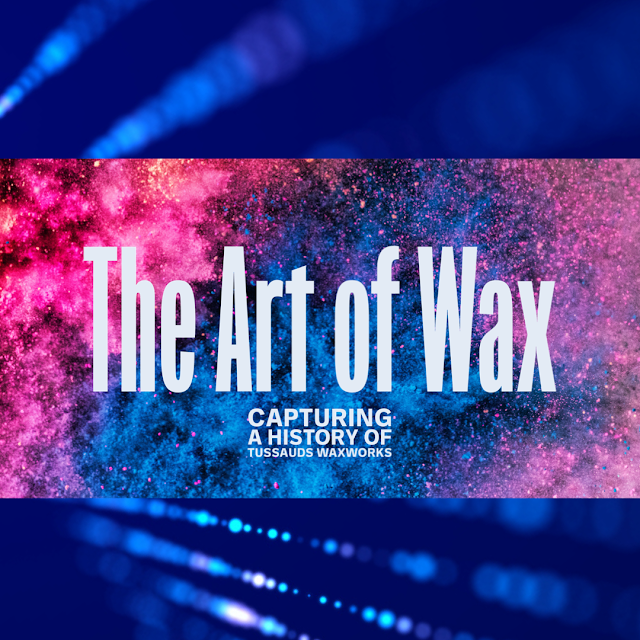



Comments
Post a Comment
Dear Readers, thanks for leaving a comment, and if you like what I'm doing, don't forget to subscribe at the top of the page and let your friends know I'm here!
Please do not leave links in comments, know that spam comments come here to meet their demise, and as always, be happy, stay safe, and always be creative!